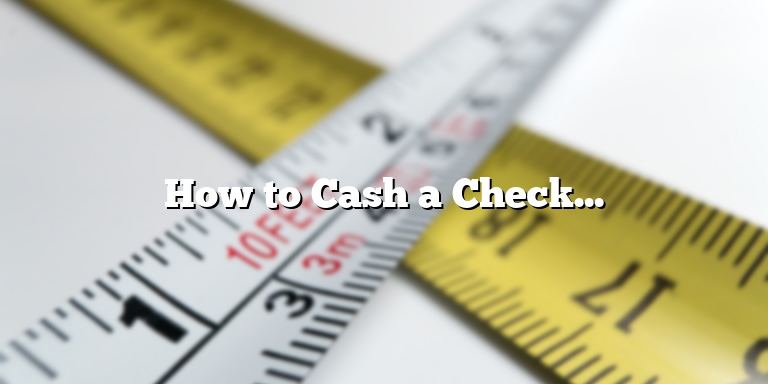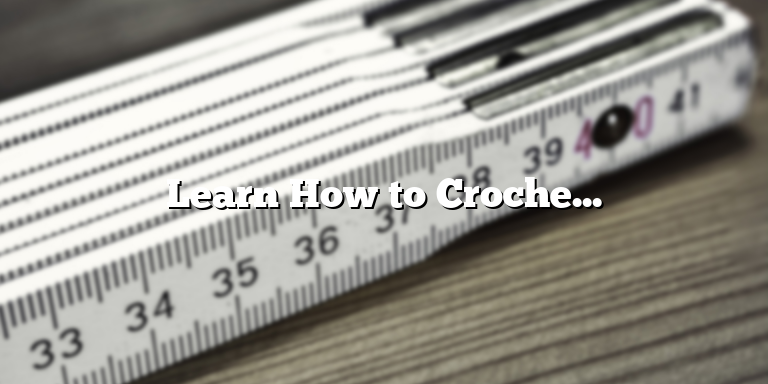What is Dave?
Dave is a financial management app aimed at helping their users improve their financial situation. It offers several features such as budgeting tools, alerts for upcoming payments, no-interest cash advances, and automatic savings. With over 10 million users, the app has gained popularity for its simplicity, easy-to-understand interface, and user-friendly approach towards financial management.
How to Delete Dave Account?
Deleting a Dave account can be done quite easily. However, before proceeding with the deletion, it is important to note that any advances or pending payments should be settled before the account is removed entirely. If you have a Dave active paid membership, it’s important to cancel it before deleting the account. Here are the steps to delete your Dave account:
- Launch the Dave app on your mobile device
- Navigate to the Account tab at the bottom of the screen
- Select Account Management
- Scroll down and click on the Close Account option
- Complete the survey by answering the questions about the reason for account deletion
- Confirm the deletion by clicking on the Yes button
Once the confirmation is done, you will receive an email from Dave confirming the deletion of your account. It is important to note that once you delete your account in Dave, you will not be able to access any financial information stored in it. Your profile information and transaction history will be deleted permanently.
Conclusion
In conclusion, Dave has been a leading app in the financial management sector, but sometimes situations may arise requiring a Dave account to be deleted. Following the steps mentioned above, you can delete your Dave account without any hassle.
Reasons to Delete Dave Account
There could be several reasons why someone would want to delete their Dave account. Dave is a financial management app that allows you to monitor your spending, budget your money and access a cash advance when needed. However, if you feel that you no longer require their services or if you are not satisfied with their app, you may want to delete your account. Here are some common reasons why someone might want to delete their Dave account.
You No Longer Need Dave’s Services
If you have found a better financial management app or if you no longer require Dave’s services, then deleting your account would make sense. There is no point in keeping an account active that you are not using or do not need. Once you delete your account, you can remove Dave’s app from your device and free up some storage space.
Privacy Concerns
If you have concerns about your privacy, you may want to delete your Dave account. Dave collects and stores your personal and financial information. While their app is secure and they have measures in place to protect your data, you may still feel uncomfortable with the amount of information they have on you. Deleting your account ensures that your personal and financial information is no longer stored on their servers or accessed by their employees.
Unsatisfactory Service
If you are not happy with Dave’s services, you may want to consider deleting your account. The app may not be meeting your financial management needs or their cash advance service may not be helpful to you. If you have complaints about their services, you can try to resolve them with Dave’s customer support. However, if you are still unsatisfied, then deleting your account is an alternative option.
You Are Switching Banks
If you are switching banks, you may want to delete your Dave account. Dave requires you to link your checking account with their app to access their services. If you switch to a bank that is not supported by Dave, you will not be able to use their app. In this case, it makes sense to delete your account and remove all the personal and financial information you have provided to them.
Conclusion
Deleting your Dave account is a simple and straightforward process. Just go to the settings menu of the app and click on “Close my account”. However, before you do this, make sure that you have paid off any outstanding debts and have withdrawn any money you may have borrowed from Dave’s cash advance service. Once you have deleted your account, you will no longer have access to Dave’s services or protection from their overdraft alerts and automated budgeting. Hence, it is important to consider your decision carefully.
Steps to Delete Dave Account
Deleting your Dave account can be easily done through the app itself. Here’s how:
Step 1: Open the Dave App
Firstly, open the Dave app on your device. This can be done by tapping on the Dave icon on your home screen or app drawer. Once the app is open, log in to your account using your credentials.
Step 2: Access the Account Settings
Once you are logged in, tap on your profile picture located at the top left corner of the app’s homepage. This will open a menu, where you’ll see ‘Settings’ button. Tap on it to access the account settings.
Step 3: Delete your Dave Account
The final step is to delete your Dave account. Scroll down to the bottom until you see an option “Close Account” and click on it . You will be asked if you’re sure about deleting your account. Choose ‘Yes’ to proceed. Enter the reason you’re deleting the account, and you are good to go! Your Dave account is now deleted.
It is important to note that deleting your Dave account will erase all your personal information, transaction history, and any other data linked to the account. Also, any active subscriptions will be terminated immediately upon deletion. So, make sure that you’ve paid all your dues and have canceled any active subscription before deleting the account.
In conclusion, deleting your Dave account is a simple process that can be done in an instant. We hope that this step-by-step guide was helpful for you in deleting your account. If you face any issues, you can contact customer support for assistance.
What to Do After Deleting Dave Account
Deleting your Dave account is a decision that should be taken with careful consideration. If you’re sure about your decision, you may have already gone ahead with the process and successfully deleted your account. Now that you don’t have a Dave account anymore, what’s next? Here’s some advice on actions to take after successfully deleting a Dave account:
1. Make Sure Your Information Has Been Deleted
Once you delete your Dave account, all the information you provided to the service will be deleted as well. However, it’s a good idea to double-check that all your information has been removed. You can do this by contacting Dave’s customer support and asking them to confirm that your account and all associated information has been deleted.
2. Check Your Bank Statements
After deleting your Dave account, it’s a good idea to check your bank statements to make sure that you’re no longer being charged any fees by Dave. If you see any charges from Dave after you have deleted your account, contact their customer support right away to dispute the charges.
3. Consider Other Options for Managing Your Money
If you decided to delete your Dave account because you’re no longer satisfied with the service or you’re looking for a different way to manage your money, consider looking into other options. There are many other budgeting and financial management apps available that may better meet your needs.
4. Protect Your Personal Information
Even though you have deleted your Dave account, it’s still important to protect your personal information. Make sure that you use strong passwords on all your online accounts, enable two-factor authentication whenever possible, and be cautious about who you share your personal information with online.
Conclusion
Deleting your Dave account is a big step, but there are some important things to do after the fact. By following the advice in this article, you can make sure that your information has been properly deleted, you’re not being charged any fees, and you’re doing what you can to protect your personal information.
How to Delete Dave Account
Dave is a famous personal finance app, which helps people with budgeting, overdraft services, and building credit. Still, it might not be for everyone. You might have found an alternative app that suits you better, or maybe you have decided to manage your finances differently. Whatever the reason may be, if you want to delete your Dave account, we’ve got you covered. Follow these steps to delete Dave account:
Step 1: Open Dave App
To delete your Dave account, you will need to access the app on your phone. Open the app and log in with your username and password.
Step 2: Click on Your Profile
You can find your profile by clicking on the ‘home’ icon on the bottom left corner of your screen. Your profile picture and name will appear at the top of your screen. Click on it.
Step 3: Access Account Settings
Once you are on your profile, you will see a gear icon on the top right corner of your screen. Click on it to access your account settings.
Step 4: Delete Your Account
On the account settings page, scroll down until you see the ‘Delete Account’ option. Click on it and follow the prompts to confirm your decision to delete your account permanently.
Congratulations! Your Dave account has been deleted. It’s important to note that deleting your Dave account will remove all your personal information and transaction history from the app. If you ever decide to use Dave again, you will need to sign up as a new user.
FAQs about Deleting Dave Account
Q1. Can I delete my Dave account from the website?
No, you cannot delete your Dave account from the website. You must access the app on your phone to delete your account.
Q2. What happens to my Dave subscription if I delete my account?
If you have an active Dav subscription, deleting your account will not automatically cancel your subscription. You will need to contact the Dave customer support team to cancel your subscription.
Q3. Will deleting my Dave account affect my credit score?
No, deleting your Dave account will not affect your credit score. However, if you have an outstanding debt with Dave, you will need to pay it off to avoid any negative impact on your credit score.
Q4. Can I reactivate my Dave account after deleting it?
Yes, you can reactivate your Dave account after deleting it. However, you will need to sign up as a new user and create a new account. Your old account information and transaction history will be permanently deleted, and you will start fresh with a new account.
Q5. I am having trouble deleting my Dave account. What should I do?
If you are having trouble deleting your Dave account, you should contact the Dave customer support team for assistance. You can reach out to them via the app or on their website.
In conclusion, deleting your Dave account is an easy and straightforward process. If you ever decide to use Dave again in the future, you can always sign up as a new user. We hope this guide has been helpful in answering any questions or concerns you may have had about deleting your Dave account.