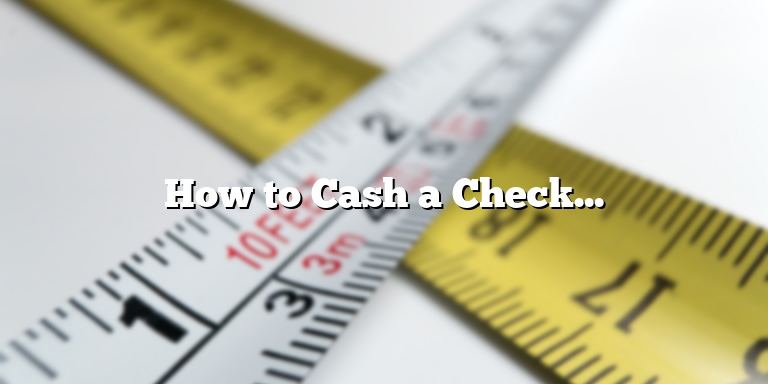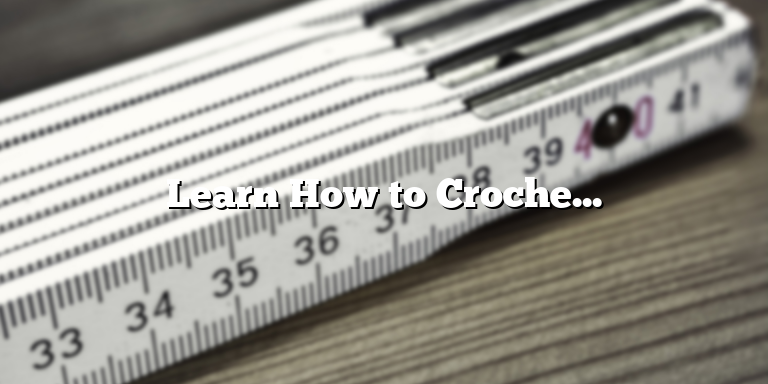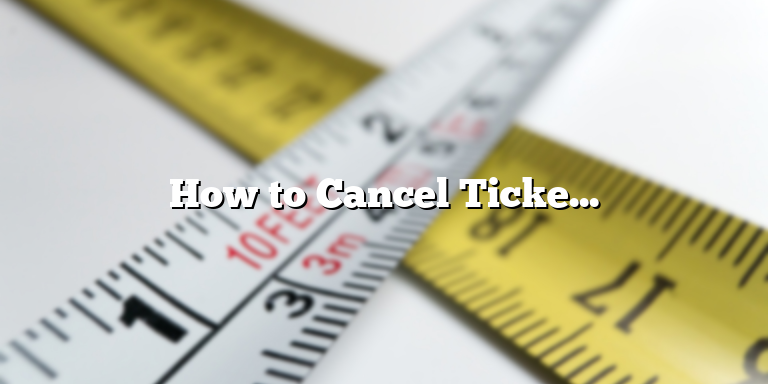
Understanding Ticketmaster’s Refund Policy
Ticketmaster is one of the largest ticket-selling platforms that connects event organizers with fans from around the world. Purchasing tickets from Ticketmaster is easy, but what happens when you want to cancel or refund your tickets? Before cancelling your tickets, it’s important to understand Ticketmaster’s refund policy to avoid any unpleasant surprises.
Ticketmaster’s refund policy is quite simple, but there are a few important things to keep in mind. Firstly, most tickets sold on Ticketmaster are non-refundable. This means that if you purchase a ticket and later change your mind, you will not be able to get a refund.
However, Ticketmaster does offer refunds in some cases. For example, if an event is cancelled or rescheduled, Ticketmaster will generally offer refunds to purchasers of tickets for that event. Additionally, some events may have their own refund policies in place that will allow for a refund or exchange of tickets.
If you want to cancel your tickets, it’s important to do so as soon as possible. The longer you wait, the less likely it is that you will be able to get a refund. Ticketmaster generally only allows refunds within a certain timeframe after the purchase, and that timeframe can vary depending on the event and the specific tickets purchased.
Another thing to keep in mind is that even if Ticketmaster does offer a refund, there may be fees associated with cancelling your tickets. These fees can vary depending on the event, the ticket price, and the type of ticket you purchased. It’s always a good idea to check the refund policy and the associated fees before purchasing tickets to ensure that you won’t be hit with unexpected charges if you need to cancel your tickets later.
In some cases, it may be possible to transfer your tickets to someone else instead of cancelling them. Ticketmaster offers a Ticket Transfer option that allows you to transfer your tickets to another person at no additional charge. However, not all events allow for ticket transfers, so it’s important to check the event’s policies before trying to transfer your tickets.
Overall, before cancelling or refunding your tickets on Ticketmaster, make sure to read through the terms and conditions of the refund policy carefully. Pay attention to the timeframe of the refund policy, associated fees, and any requirements for ticket transfers. By understanding Ticketmaster’s refund policy, you can avoid any unpleasant surprises and make sure that you are getting the most out of your ticket-buying experience.
How to Cancel Tickets on Ticketmaster
If you are in the unfortunate situation where you need to cancel your Ticketmaster tickets, there are two options to do so: online or through their customer service. Here’s a step-by-step guide to both methods.
Option 1: Cancel Tickets Online
If you purchased your tickets through Ticketmaster’s website or app, you can cancel them online using the following steps:
- Log in to your Ticketmaster account
- Click on “My Tickets”
- Select the tickets you wish to cancel
- Click “Refund”
- Follow the prompts to confirm your cancellation and submit your request
It’s important to note that not all tickets are eligible for cancellation. Some events may have a strict no refund policy, and Ticketmaster may have certain restrictions on refunds for specific events or venues.
If your event is eligible for cancellation, you will receive a full refund, including any fees or taxes paid. The refund may take up to 3-5 business days to process, depending on your payment method.
If you have any issues or questions during the cancellation process, Ticketmaster’s customer service team is available to assist you.
Option 2: Cancel Tickets Through Customer Service
If you prefer to cancel your tickets through Ticketmaster’s customer service, you can do so by calling their dedicated cancellation hotline at 1-800-653-8000. Follow these steps to cancel your tickets:
- Have your order number and ticket information ready
- Call Ticketmaster’s cancellation hotline at 1-800-653-8000
- Follow the prompts to speak with a customer service representative
- Provide your order number and ticket information to the representative
- Confirm your cancellation and submit your request
As with online cancellations, not all events are eligible for cancellation through customer service. Some events may have a strict no refund policy, and Ticketmaster may have certain restrictions on refunds for specific events or venues.
If your event is eligible for cancellation, you will receive a full refund, including any fees or taxes paid. The refund may take up to 3-5 business days to process, depending on your payment method.
Overall, cancelling your Ticketmaster tickets can be a hassle, but with these step-by-step guides, you should be able to cancel your tickets with ease. Remember to always check the refund policy and terms and conditions before purchasing tickets to the event.
Things to Keep in Mind When Cancelling Tickets
Cancelling tickets can be a hassle. Whether it’s a last minute change of plans or a sudden emergency, cancelling tickets can be a daunting task if you’re not familiar with the process. To help make it easier, we’ve put together a list of things to keep in mind when cancelling your Ticketmaster tickets.
Check Your Email For Confirmation
Once you’ve decided to cancel tickets, the first thing you should do is check your email for confirmation. Ticketmaster will send you an email confirming that your tickets have been cancelled. If you don’t receive an email within a few minutes, check your spam folder or contact Ticketmaster customer service to verify the cancellation.
It’s crucial to keep this email in your records, as it serves as proof of your cancellation. This email will also contain important information, such as your refund amount, the refund timeframe and any special instructions you need to follow. Make sure you read this email thoroughly to avoid any confusion or misunderstandings.
Verify the Correct Refund Amount
Once you’ve confirmed your ticket cancellation, it’s important to verify that the refund amount is correct. Double-check the amount of the original purchase and the amount of the refund. If the refund amount seems incorrect, don’t hesitate to reach out to Ticketmaster customer service for clarification.
Keep in mind that refunds can take up to seven days to process, depending on your bank. If you don’t see the refund in your bank account within a week, contact Ticketmaster customer service to track your refund status.
Conclusion
Cancelling tickets can seem like a daunting task, but it doesn’t have to be. By keeping these tips in mind, you’ll be better equipped to navigate the cancellation process without any worries. Remember to always verify your confirmation email, ensure the refund amount is correct, and reach out to customer service with any questions or concerns. With these steps, cancelling Ticketmaster tickets should be a breeze.
What Happens After You Cancel Your Ticketmaster Tickets
If you have decided to cancel your Ticketmaster tickets, you may be wondering what happens next. The good news is that the process is straightforward, and there are no hidden fees or charges. In this article, we will explain what happens after you cancel your Ticketmaster tickets and how long it takes to get a refund.
Firstly, it’s important to note that you can only cancel your tickets if the event is eligible for cancellation. Not all events will be, and there may be specific terms and conditions that apply. You will need to log in to your Ticketmaster account and check the event page for more information. If the event is eligible, you can cancel your tickets through your account or by contacting Ticketmaster customer service.
Once you have canceled your tickets, Ticketmaster will process your refund. The time it takes to receive your refund will depend on the payment method you used and the policies of your bank or credit card company. Typically, refunds will be processed within 3-5 business days, but it may take up to two billing cycles for the refunded amount to appear on your account.
It’s important to note that while Ticketmaster does not charge any cancellation fees, there may be fees associated with the refund process. For example, if you purchased Ticketmaster Ticket Insurance, you may be eligible for a refund of the insurance cost, but you will still need to pay a processing fee. Additionally, if you used a prepaid debit card, there may be fees associated with the refund process. These fees are not charged by Ticketmaster, but rather by the insurance provider or the prepaid debit card issuer.
If you canceled your tickets for a specific event, you will receive a full refund of the ticket price, including any fees that you may have paid. This refund will be issued in the same form of payment that you used to purchase the tickets. If you purchased the tickets with a credit card that has since expired, you will need to contact your bank or credit card company to complete the refund process.
In some cases, events may be postponed or rescheduled, rather than canceled. In these cases, your Ticketmaster tickets will typically remain valid for the rescheduled date. If you are unable to attend the event on the rescheduled date, you may be able to request a refund or exchange for a different event, subject to availability and the terms and conditions of the event.
Overall, canceling your Ticketmaster tickets is a straightforward process, and refunds are typically processed within a reasonable timeframe. If you have any questions or concerns about the refund process, or if you encounter any issues during the cancellation process, you can contact Ticketmaster customer service for assistance.