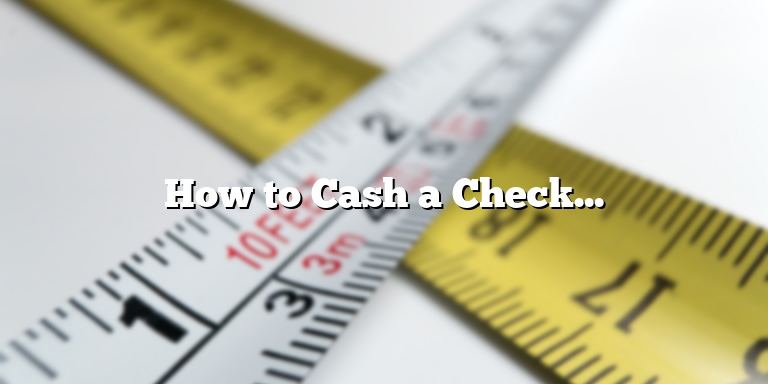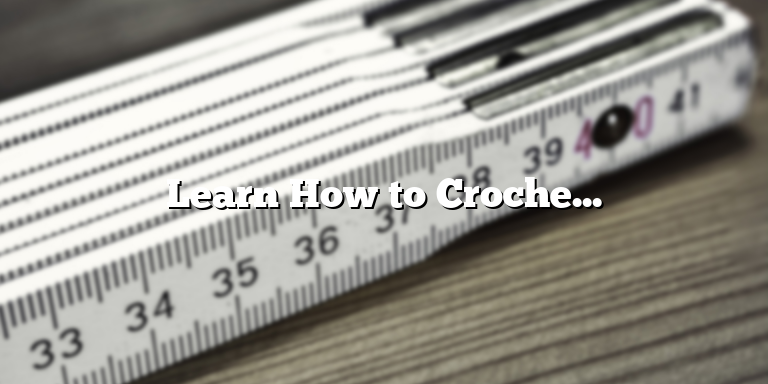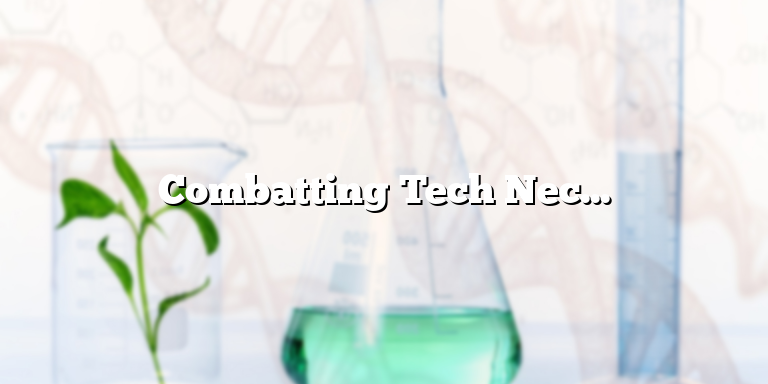
What is Tech Neck and Why Should You Care?
Tech Neck is a term used to describe the strain and pain people experience in their necks and upper backs due to long-term use of smartphones, tablets, and laptops. This problem is becoming increasingly common in our digital age, as more and more people spend long hours hunched over their devices. Tech Neck has become an epidemic, which is causing people to suffer from poor posture, chronic pain, headaches, and even spinal damage.
There are various causes of Tech Neck, but the main culprit is the way we use our devices. When we spend an excessive amount of time using our smartphones, tablets or laptops, we inevitably start to lean forward, which puts extra pressure on our neck and spine. The human neck is designed to hold up the head, which weighs around 10 pounds. When we lean forward, the pressure on our neck and spine can increase to up to 60 pounds, which puts a tremendous amount of strain on our muscles and bones.
Why Should You Care? Tech Neck can cause significant health problems if left untreated. It can lead to chronic pain, muscle tension, headaches, and even spinal damage. Not to mention, poor posture can have a negative impact on your overall well-being, making you feel tired, anxious, and irritable.
If you want to prevent or reduce the impact of Tech Neck, you need to take action now. Start by making some simple changes to your daily habits.
Adjust Your Screen Height and Sitting Posture
Are you someone who spends hours sitting in front of a computer, laptop, or mobile phone? Do you find yourself experiencing neck pain and discomfort after using these gadgets for a while? If yes, it’s time to take some preventive measures to avoid tech neck. Here are some tips on how you can adjust your screen height and sitting posture to get rid of tech neck.
First and foremost, it’s vital to keep your screen at eye level. Having your screen too high or too low can cause you to tilt your head either up or down, which can lead to neck pain and stiffness. If you’re using a laptop, consider using a laptop stand to elevate the screen. Alternatively, you can place some books under the laptop to raise it to the right height. If you’re using a desktop, make sure the screen is properly aligned with your eye level. Adjust the height of your chair or desk to achieve this.
Sitting posture is equally important. Sitting with a slouched back, hunched shoulders, and head forward can result in a vice-like grip on your muscles. This can lead to pain not only in your neck but also in your shoulders, back, and arms. Practice sitting with a straight back, shoulders relaxed, and your head in a neutral position. If you find it difficult to maintain this posture, consider using a backrest, cushion, or support pillow.
Another way to avoid tech neck is by taking frequent breaks. It’s important to take a break from sitting and using gadgets every 30 minutes. Stretch your arms, shoulders, and neck during these breaks to release the tension in your muscles. You can also practice some neck exercises to strengthen and relax your neck muscles.
Remember to keep your screen at a comfortable distance too. Sit at a comfortable distance from your screen to avoid straining your eyes. If you’re using a mobile phone, avoid holding it too close to your face, which can cause eye strain and neck discomfort.
Finally, invest in a good-quality ergonomic chair that provides comfortable support to your back and spine. A chair with adjustable height and tilt can help you find the best sitting position to avoid tech neck.
Using gadgets for extended periods can be harmful to your neck and spine health, but making a few adjustments to your screen height and sitting posture can make all the difference. Take heed of these tips to avoid tech neck, and you’ll be able to use your gadgets without worrying about neck pain and discomfort.
Incorporate Neck Stretches into Your Daily Routine
If you’ve been spending long hours in front of a computer or constantly glued to your phone, there’s a good chance that you may be experiencing tech neck. This painful condition is caused by the prolonged downward position of our necks, leading to stiffness, soreness and even headaches.
To alleviate the symptoms of tech neck, incorporating neck stretches into your daily routine is essential. Here are some simple and effective neck stretches that you can try:
Chin Tucks
The chin tuck is a simple exercise that helps to stretch your neck muscles and alleviate stiffness. Simply sit up straight and pull your chin straight back towards your neck. Hold the position for a few seconds, release and repeat. You can do this exercise several times a day to release tension in your neck and shoulders.
Neck Rotation
For this exercise, start by sitting up straight and looking forward. Slowly, turn your head to the right, keeping your chin parallel to the floor. Hold the position for a few seconds, then slowly turn your head to the left. Repeat this exercise several times on both sides. This will help to stretch your neck muscles and reduce stiffness.
Neck Tilts
To perform this stretch, start by sitting up straight and looking forward. Then, tilt your head to one side so that your ear is touching your shoulder. Hold for a few seconds, then return to the starting position and repeat on the other side. This is a great stretch to relieve tension in your neck and shoulders.
The Shoulder Roll
The shoulder roll is an effective exercise to release tension in your neck and shoulders. Start by sitting up straight and rolling your shoulders forwards in a circular motion. Next, roll your shoulders backwards in a circular motion. Repeat several times in both directions to release any stiffness in your neck and shoulders.
Incorporating these simple neck stretches into your daily routine can help to alleviate the symptoms of tech neck and prevent future pain. Remember to take regular breaks from your devices and practice good posture throughout the day. By doing so, you’ll be able to keep tech neck at bay and feel more comfortable and productive while working or using your devices.
Invest in Ergonomic Tech Accessories
Tech neck is becoming a common problem amongst people who use laptops and other devices for long periods. The continuous forward tilt of your head to look down at the screen can cause a strain on your neck and back muscles, leading to stiffness, pain, and reduced mobility. One way to take care of this problem is to invest in ergonomic tech accessories such as an ergonomic keyboard, mouse, or laptop stand.
Using an ergonomic keyboard or mouse can help reduce the strain on your wrists and forearms, as they are designed to promote the natural alignment of your hands and fingers. This reduces the risk of developing carpal tunnel syndrome and other wrist-related injuries. An ergonomic keyboard is designed for people who spend long hours typing, as it features a curved key layout and a wrist rest that provides support to the arms and hands.
On the other hand, an ergonomic mouse is designed to reduce the muscle fatigue associated with using a conventional mouse. It allows your hand to rest in a natural position, reducing the risk of developing wrist pain and other hand-related injuries. An ergonomic mouse ensures that you don’t have to make any awkward movements while using your computer, which could strain your neck and back muscles over time.
Another way to reduce the strain on your neck and back muscles is by investing in a laptop stand. A laptop stand is a device that helps elevate your laptop screen to a comfortable viewing angle, reducing the need to bend your neck and spine forward to look at the screen. A laptop stand ensures that your screen is at eye level, which promotes good posture and reduces the risk of developing neck and back pain.
There are many types of laptop stands available in the market, from simple plastic stands to high-end metallic stands. When choosing a laptop stand, it’s important to consider the size of your laptop, the weight of the stand, and the adjustability of the device. Some laptop stands are designed to be portable and lightweight, making them ideal for people who travel frequently.
In conclusion, investing in ergonomic tech accessories such as a keyboard, mouse, and laptop stand can help alleviate the strain on your neck and back muscles caused by tech neck. By reducing the risk of developing injuries associated with prolonged computer use, you can enjoy a better quality of life and improved overall health.
Take Regular Breaks and Disconnect from Technology
In today’s digital world, most of us spend our day glued to our screens and devices. Whether it’s for work or leisure, prolonged use of technology can cause a lot of strain on your body, especially your neck. Poor posture, caused by looking down at a screen for a long time, can lead to the development of tech neck, a condition marked by pain and stiffness in the neck and upper back muscles. To prevent this from happening, it’s important to take regular breaks and disconnect from technology.
One of the simplest and most effective ways to relieve the pressure on your neck is to take breaks. Whether it’s a short walk around your office or a yoga session during your lunch break, breaking up your screen time can help reduce the strain on your muscles. Even just taking a quick five-minute break every hour can help prevent chronic pain and stiffness in your neck and upper back.
Another important step is to disconnect from technology whenever you can. Avoid checking emails or scrolling through social media during your free time. Instead, get outside and enjoy the fresh air or spend time with friends and family without worrying about your screen. Disconnecting from technology can be a great way to clear your mind, reduce stress, and improve your overall wellbeing.
Additionally, you can try starting your day with some stretching. Simple neck and shoulder exercises can help loosen up stiff muscles and prevent future tension. Simple yoga poses like downward dog or child’s pose can also help stretch out the neck and upper back muscles and alleviate tech neck symptoms.
In conclusion, taking regular breaks, and disconnecting from technology is an effective way to prevent and alleviate symptoms of tech neck. By making small changes to your daily routine, you can improve your overall wellbeing and avoid painful and unnecessary strain on your neck and upper back.