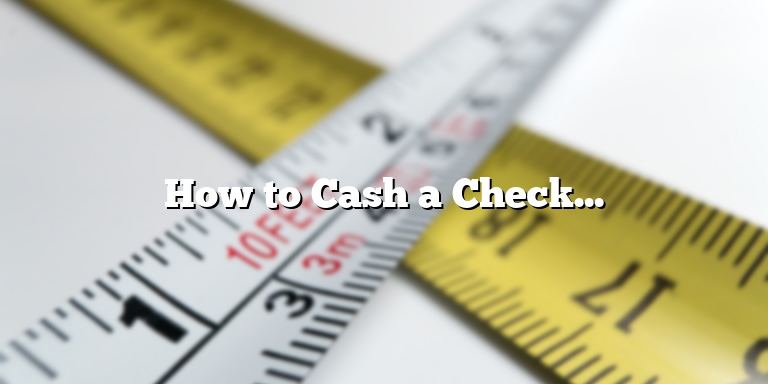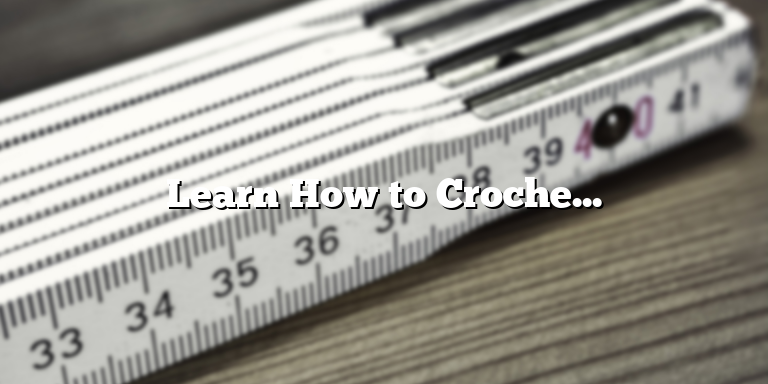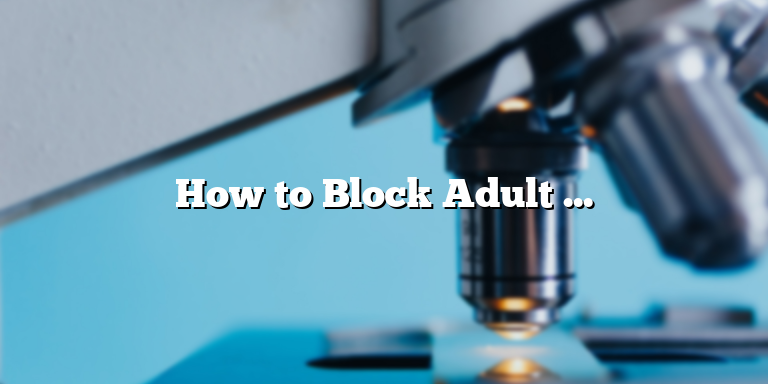
Why You May Want to Block Adult Websites on Your iPhone
Technology has made it easier than ever for adult content to be accessed and viewed anywhere, at any time. This has prompted a growing concern for parents, guardians, and individuals who do not want to be exposed to pornographic material. With iPhones being one of the most widely used smartphones, it’s important to know how to block adult websites on your iPhone.
Blocking adult content on your iPhone can prevent unwanted material from being seen by children who may be using your device. It can also protect you as an individual from accidentally coming across sites with explicit content. In many cases, adult websites can also be dangerous, as they may contain malware and viruses that can harm your device.
Furthermore, blocking adult content on your iPhone can be an important step in maintaining your internet use in line with your values and beliefs. It may also help you stay focused by avoiding distractions that adult content can create.
Using Restrictions to Block Adult Websites on Your iPhone
One way to block adult websites on your iPhone is to use the built-in Restrictions feature. This feature allows you to limit access to specific apps and websites, including adult content. Here’s how to set it up:
- Open the Settings app on your iPhone.
- Tap on the option that says “Screen Time” and then click on “Content & Privacy Restrictions.”
- Toggle on the “Content & Privacy Restrictions” switch.
- Scroll down and select “Content Restrictions.”
- Tap “Web Content” to choose what kind of websites you want to allow.
- Select “Limit Adult Websites” to block access to all adult websites or “Specific Websites Only” to block access to specific adult websites.
Once you’ve set up the restrictions, you’ll be asked to create a passcode that will prevent unauthorized changes. This is especially important if you’re handing the iPhone to a child, as it will prevent them from changing the restrictions on their own.
Using Third-Party Apps to Block Adult Websites on Your iPhone
Another solution to blocking adult content on your iPhone is to use a third-party app. There are several apps available on the App Store that can help you block adult content. One such app is “Porn Block Plus.” This app uses advanced algorithms to block pornographic content and gives users the option to choose what categories of content they wish to block.
Another app is “Freelifetime Content Blocker.” This app is specially designed to block adult content from various websites across the internet. It offers multiple options to customize your block settings and also allows you to set up a passcode to prevent unauthorized changes.
Regardless of which app you choose, make sure to check the reviews and ratings to ensure the app is reputable and effective in blocking adult content on your iPhone.
Conclusion
Blocking adult content on your iPhone can be an important step in protecting yourself and your loved ones from inappropriate content. Whether you choose to use the built-in Restrictions feature or a third-party app, taking steps to block adult websites can help you stay safe and focused. It’s important to remember that blocking websites is not 100% foolproof, but it can reduce the risk of accidentally coming across inappropriate content.
Using Screen Time to Block Adult Websites
It’s important to monitor the websites you or your kids are accessing on their iPhones. Sometimes, it can be difficult to regulate and block adult content online. Fortunately, iPhones have a built-in feature called Screen Time that allows you to block adult websites. This is a great tool for those concerned about children’s online safety and adult content addiction.
Screen Time is a feature that helps you monitor the amount of time you or your children spend using particular apps or websites. It records your daily activity report and allows you to set limits on apps and websites usage. If you want to block adult websites on your iPhone, you can use this feature to make it happen.
Here’s how to use Screen Time to block adult websites on your iPhone:
Step One: Access Screen Time
The first step is to access the Screen Time feature in your iPhone settings. Open your iPhone Settings app and tap on the Screen Time option. If it’s not enabled, you can enable it by tapping on the Turn On Screen Time slider.
Step Two: Navigate to Content & Privacy Restrictions
Once you’ve enabled Screen Time, tap on the Content & Privacy Restrictions option. It should be the second option under the Screen Time tab. Here you’ll be prompted to create a passcode to protect your settings from being changed.
Step Three: Tap on the Content Restrictions Option
After you’ve set up your passcode, scroll down to the bottom of the screen and tap on the Content Restrictions option. This is where you’ll be able to specify which types of content to block or limit, including adult websites.
Step Four: Block Adult Websites
Under the Content Restrictions option, scroll down until you see the Web Content option. Tap on it, and you’ll be able to set the age limit of the content you want to block. If you want to block adult websites completely, select “Limit Adult Websites.” This will restrict access to all websites with adult content.
If you want more control over the websites your children access, you can also add specific websites to the “Never Allow” list.
With Screen Time’s help, you can restrict adult website usage and protect children from encountering content they shouldn’t be accessing. As much as possible, we want our online experience to be safe, healthy, and comfortable for everyone. Follow these simple steps and you can have a stress-free digital life.
Third-Party Apps to Block Adult Websites
If making changes to your iPhone’s settings seems too complicated or time-consuming, you can opt for third-party apps to block adult websites. These apps are typically easy to install and use, so you don’t need any technical expertise to set them up.
One popular app you can use is called “Freedom,” which blocks adult content and other distracting sites. The app works by blocking access to certain websites until a certain time of day or until you disable the block. You can also specify custom block lists and schedules to fit your preferences.
Another app you can try is “CleanBrowsing.” This app implements a custom DNS server that blocks adult content. DNS, or Domain Name System, is responsible for translating domain names (like “google.com”) into IP addresses that computers can understand. By using CleanBrowsing’s DNS server, your iPhone will not be able to access websites with adult content, preventing accidental exposure and addiction.
If you want more control over your internet use, you can also use a Virtual Private Network (VPN) to block adult websites. A VPN is a private network that encrypts your internet traffic and hides your IP address, making it difficult for hackers and advertisers to track your online activity. Some VPNs come with ad-blocking and content-filtering features, which allow you to block adult websites and other types of content based on category or web address.
An example of a VPN that allows you to block adult websites is NordVPN. This VPN has a feature called “CyberSec,” which blocks ads and malware, and also includes a filter that blocks access to adult websites. CyberSec can be enabled in the app’s settings, and it works on both iOS and Android devices.
When choosing a third-party app to block adult websites on your iPhone, make sure to read reviews and check the app’s privacy policy. Some apps may collect your browsing data or offer limited features unless you upgrade to a paid version.
Overall, using a third-party app to block adult websites can be an effective way to protect yourself and your loved ones from harmful content. These apps are easy to use, and they offer customizable settings so you can block only the content that you find inappropriate.
How to Block Adult Websites on My iPhone
Blocking adult websites on your iPhone is a smart way to protect your children or prevent yourself from being exposed to inappropriate content. Here’s how you can do it:
Step 1: Enable Restrictions
The easiest way to block adult websites on your iPhone is to enable Restrictions, which works as a parental control feature. To do this, follow these steps:
- Go to “Settings” on your iPhone.
- Scroll down and tap on “Screen Time.”
- Tap “Content & Privacy Restrictions.”
- Enable the “Content & Privacy Restrictions” option.
- Enter a passcode that only you know and can remember.
By enabling restrictions, you can prevent access to Safari, Siri web search, explicit language and other features in your device. You can also customize specific apps and websites to block.
Step 2: Block Adult Websites in Safari
After enabling restrictions, you can now block adult websites specifically in Safari. Here are the steps:
- Go to “Settings” on your iPhone.
- Tap “Screen Time.”
- Tap “Content & Privacy Restrictions.”
- Tap “Content Restrictions.”
- Choose “Web Content.”
- Tap “Limit Adult Websites.”
This setting will restrict access to adult websites and search results while browsing the internet with Safari. If you need to unblock a website later, you can do it by adding it to the “Always Allow” list.
Step 3: Use Third-Party Apps
If you want to use third-party apps to block adult websites on your iPhone, there are several options available on the App Store. These apps work by filtering and blocking websites based on their content or ratings. Some popular choices include:
- Bark
- Norton Family
- Safe Browser
- Kaspersky SafeKids
Remember to read the reviews and check the features of the app before downloading it. Some of these apps may come with a subscription fee or require additional settings adjustment.
How to Unblock Adult Websites if Necessary
In case you have blocked an adult website on your iPhone and need to unblock it for any reason, you can do it by following these steps:
- Go to “Settings” on your iPhone.
- Tap “Screen Time.”
- Enter your passcode.
- Tap “Content & Privacy Restrictions.”
- Scroll down and tap “Allowed Apps.”
- Toggle on the apps that you want to allow access to.
- If you want to allow access to a specific website, tap “Content Restrictions” and select “Allowed Websites Only” instead of “Limit Adult Websites.” Then, add the website to the “Always Allow” list.
If you have used a third-party app to block adult websites, you can remove it or adjust its settings to allow access to specific websites as well.
Blocking adult websites on your iPhone can help you protect your privacy and avoid unwanted exposure to inappropriate content. By following the steps above, you can ensure a safer browsing experience for yourself or your children.
Tips for Maintaining a Safe and Secure Browsing Experience
Blocking adult websites on your iPhone is an essential step towards maintaining a safe and secure browsing experience. However, it’s important to remember that there are other potential digital dangers to be aware of, such as malware and phishing scams. Follow these tips for staying safe online:
1. Keep Your iPhone Software Up-To-Date
Apple regularly releases software updates that include security patches and bug fixes. Keeping your iPhone updated to the latest version ensures that you have the most up-to-date protection against potential online threats. To check for updates, go to Settings > General > Software Update.
2. Use Strong Passwords and Passcodes
Using strong and unique passwords or passcodes for all your online accounts can help prevent unauthorized access to your private information. Consider using a password manager to generate and securely store complex passwords for you.
3. Avoid Suspicious Links and Downloads
Be cautious of any links or downloads that look suspicious or come from unknown sources. These can potentially infect your device with malware or lead you to a phishing scam. Instead, only download apps and software from trusted sources such as the App Store.
4. Enable Two-Factor Authentication
Two-factor authentication is an added layer of security that requires you to enter a unique code, in addition to your password, to access your online accounts. Enabling two-factor authentication can help prevent unauthorized access to your accounts, even if your password is compromised.
5. Use a Virtual Private Network (VPN)
A VPN encrypts your internet connection and helps protect your online privacy by masking your IP address. Using a VPN on your iPhone can help prevent your internet service provider, hackers, or other third parties from tracking your browsing activity and accessing your personal information.
With these tips, you can enjoy a safer and more secure online experience on your iPhone. Remember to stay vigilant and always practice caution when browsing the web to avoid potential online dangers.