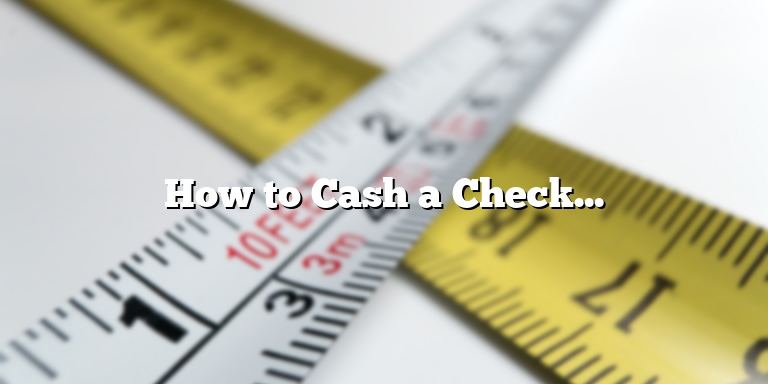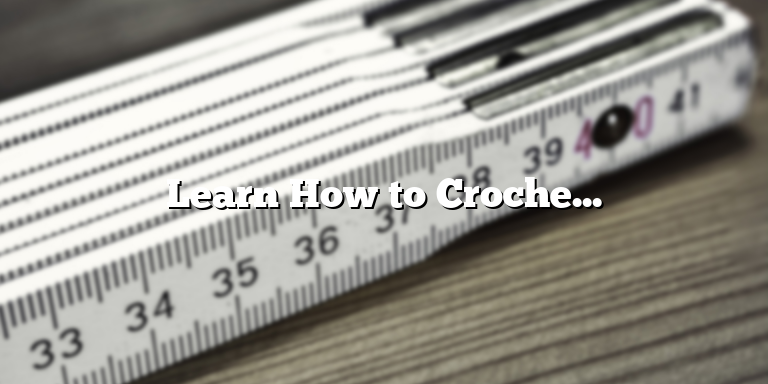Introduction
Have you ever needed to make a call but didn’t want to reveal your personal phone number? Maybe you want to reach out to someone anonymously, or perhaps you just don’t want your number to show up on their caller ID. Whatever the reason, there are several ways to call from a different number. In this article, we’ll explore some of the methods to make phone calls from a different number and highlight their benefits and drawbacks.
Using a Caller ID blocking code
If you wish to make a call from an anonymous number, you can use a caller ID blocking code. Blocking your caller ID will prevent your phone number from displaying on the recipient’s phone. Here’s how you can do it:
For Android devices, you can activate caller ID blocking by dialing *67 before dialing the recipient’s number. For example, if the recipient’s phone number is 555-1234, you would dial *67-555-1234.
For iPhone users, you can activate it by going to Settings > Phone > Show My Caller ID. Then, toggle off the option to show your caller ID.
One of the significant drawbacks of using a caller ID blocking code is that the recipient may not record your number, declining the call. Also, the code only works on voice calls, not on text messages.
Changing your phone number
If you want to keep your real phone number private, you can purchase a disposable phone number. Disposable phone numbers are temporary numbers that replace your real number. You will still need to use your primary phone number to activate the disposable number service. Then, you can use the disposable number to make and receive calls and texts. Once you’re done with the disposable number, you can dispose of it without affecting your actual phone number.
You can get disposable phone numbers from various mobile applications, such as Google Voice, Burner, and Hushed. All these apps are available for download from the Google Play Store or the Apple App Store. The cost of getting disposable phone numbers varies, with some providers charging monthly subscriptions while others charge per-minute or per-text.
The downside of disposable phone numbers is that they might not be reliable, and you might not be able to use them in emergencies. Also, if your disposable phone number is detected to be an anonymous number, it may be blocked by the recipient’s phone service provider.
Using third-party apps
You can also make calls from a different number using third-party apps. There are numerous applications available for both Android and IOS users that allow users to make free or low-cost calls from a different number. These apps let you connect to a server that reroutes your calls through a different number, masking your actual number entirely.
One popular app that enables users to make a call from a different number is Google Duo. All you need to do is to download the app, sign-up and select the ‘Number Privately’ feature to make private, anonymous video calls. Another app is the Primo app that offers free unlimited calls and texts worldwide to those using the app.
The catch with third-party apps is that privacy can be a concern since you’re trusting an entity outside your carrier with your personal information.
Conclusion
There you have it – three different ways to make calls from a different number. Whether you need to make an anonymous call, keep your primary phone number private, or get low-cost or free calls, there’s an option for you. Use the method that suits your needs and remember always to be safe, secure, and have peace of mind.
Use a Secondary Phone Number Provider
If you want to call from a different number, using a secondary phone number provider is the easiest way to go. These days, there are numerous apps and websites that offer secondary phone numbers with various features like call recording, call masking, and call forwarding. With a secondary phone number, you can also make international calls, group calls, and conference calls without revealing your personal or business number. Most providers offer affordable subscription plans with no hidden fees or contracts.
Some of the popular secondary phone number providers include Google Voice, Burner, Sideline, Hushed, and Line2. Google Voice is a free service that allows you to make and receive calls, send and receive texts, and manage voicemail. Burner is another popular provider that lets you create disposable phone numbers that can be used for short-term or long-term communications. Sideline is an app that offers additional features like auto-reply, customizable voicemail, and team management. Hushed is a provider that focuses on privacy and offers anonymous phone numbers with end-to-end encryption. Line2 is another provider that offers a second phone number with features like messaging, cloud fax, and conferencing.
When choosing a secondary phone number provider, you should consider several factors like the cost, the features, the call quality, the compatibility with your device, and the customer service. You should also check the reviews and ratings of the provider to see what other users are saying about their experience. Some providers offer a free trial period or a money-back guarantee, so you can test their service before committing to a subscription plan.
To use a secondary phone number provider, you need to download the app or sign up on the website, select a phone number from the available options, and link it to your existing phone number or email address. You can then make or receive calls and texts using the app or website, or forward them to your primary number. Some providers also offer desktop or web-based versions of their services, so you can access them from any device with an internet connection.
Using a secondary phone number provider is a convenient and flexible way to call from a different number. You can use it for personal or professional purposes, and switch between different numbers as needed. With a secondary phone number, you can enjoy more privacy, security, and control over your communications.
Use a Third Party App
Let’s say you have to make a call, but you don’t want the person to have your actual phone number. Perhaps you’re concerned about your privacy and don’t want to reveal your identity, or maybe you’re trying to avoid someone altogether. Whatever the reason, there are several third-party apps that can help you change your phone number, making it appear like you’re calling from a different number altogether.
One of the most popular third-party apps is Burner, which allows you to create a temporary number that you can use to make calls and send texts. You can choose how long you want to keep the number, and once the subscription expires, the number is automatically disconnected. The app also has additional features like call recording and voicemail transcription, making it a great choice for those who need a disposable number for business or personal reasons.
Hushed is another option for those who want to change their phone number while making a call. With Hushed, you can purchase a disposable number that you can use to make calls and send texts. You can choose the area code and number, making it ideal for people who want to appear like they’re calling from a specific location or state. You can also choose the length of time you want to use the number, adding an extra layer of privacy and convenience to your calls.
Sideline is yet another app that allows you to use a different phone number while making a call. With Sideline, you can choose a new phone number that you can use for personal or business calls. The app lets you make and receive calls, send and receive messages, and even includes a built-in voicemail service. You can also customize the app’s appearance with different themes and colors, making it an excellent choice for those who enjoy a personalized touch.
Overall, using a third-party app is an excellent way to call from a different number. Whether you’re looking for a temporary solution or a long-term option, there are plenty of apps available that can help you change your phone number quickly and easily. Just be sure to read the app’s terms and conditions before signing up, to make sure you understand the subscription fees and any other relevant details.
Use *67
If you want to keep your phone number private when making a call, you can use the *67 feature on your mobile device or landline. This feature blocks your caller ID, so the person you are calling will not see your phone number when you call.
To use this feature, simply dial *67 followed by the phone number you wish to call. For example, if you wanted to call the number 123-456-7890, you would dial *67-123-456-7890. The person receiving your call will see “private number” or “unknown number” instead of seeing your phone number.
This feature is helpful for a variety of reasons. For example, if you are contacting someone who you do not want to have your phone number, such as a business, this can be a good way to keep your information private. Additionally, it is often used by individuals who want to make a prank call, but do not want their phone number to be traced.
It is important to note that using the *67 feature only blocks your phone number for that one call. You will need to dial *67 before each call you wish to make private. Additionally, some people may not answer a call from an unknown or private number, so keep this in mind when using this feature.
Use Google Voice
Google Voice is a free service provided by Google that enables you to make phone calls from a different number than your original cellular or landline number. It is an effective way to safeguard yourself from unwanted phone calls and maintain your privacy. The service is available for US residents and is accessible through the Google Voice website or the Google Voice app available on both Android and iOS devices.
To use Google Voice, sign up with your Google account and pick a phone number that you want to use. Forward the calls to your existing phone service by entering the number on the Google Voice website. When you make calls using Google Voice, the recipient’s caller ID will show your Google Voice number instead of your actual number.
The best part about using Google Voice is that you can choose various numbers to make calls from, which makes it perfect for businesses that need different numbers for different departments. You can also choose to receive calls on your Google Voice number or only receive text messages. Additionally, Google Voice offers free voicemail transcription, call recording, and call screening.
One feature to take note of is call quality, which can be an issue with Google Voice. It relies heavily on internet connection, which means that if your internet connection is lagging, the call quality may suffer. This issue can be countered by using a high-speed internet connection while making calls. Overall, Google Voice is an excellent option for making calls from a different number, and it is a great choice for small businesses, freelancers, and individuals looking to keep their privacy.