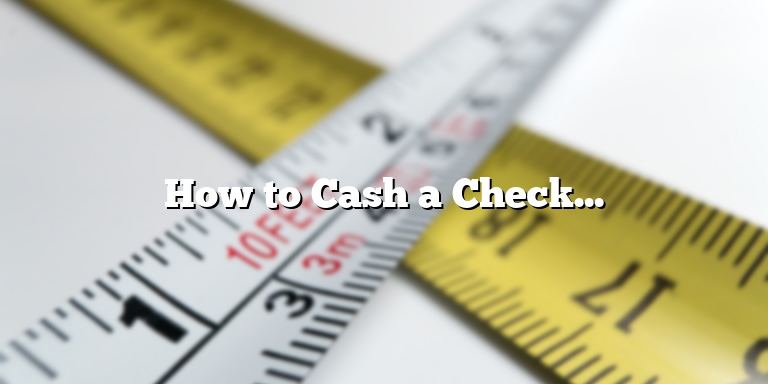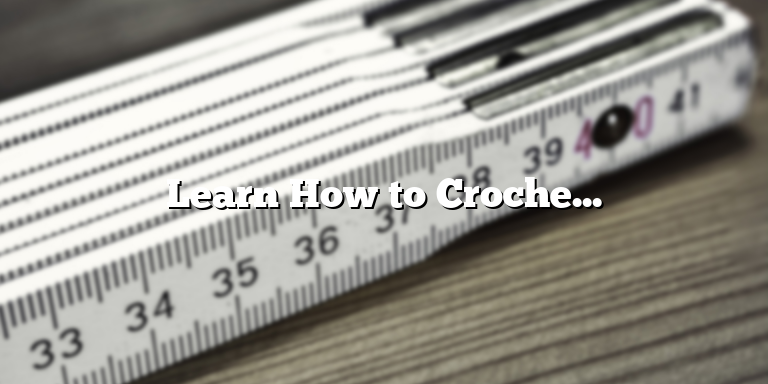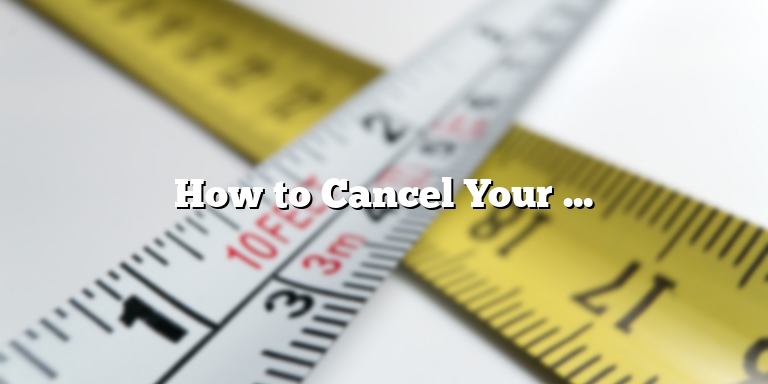
Why Cancel Cerebral
If you are a Cerebral subscriber but you are thinking of canceling its services, there can be a lot of reasons why. Cerebral offers online counseling and medication management services, but not everyone may find these services suitable for their needs.
One of the main reasons why people cancel Cerebral is the cost. While Cerebral offers affordable pricing plans compared to traditional in-office therapy, it is still relatively expensive for some people. Cerebral’s pricing plans currently range from $99 to $279 per month. These plans may not be affordable for everyone, especially those who do not have insurance coverage for mental health services.
Another reason why people cancel Cerebral is because they do not find the services to be effective. While some people have reported positive experiences with Cerebral, others have found the online counseling and medication management services to be ineffective. It is important to note that therapy and medication management are not a one-size-fits-all solution and may not work for everyone.
Some people cancel Cerebral because they prefer traditional in-office therapy. While Cerebral offers convenient online counseling services, some people may prefer face-to-face sessions with a therapist. Additionally, some people may prefer to work with a therapist who specializes in a specific type of therapy, which may not be available through Cerebral’s online platform.
Lastly, some people may cancel Cerebral because they have resolved their mental health issues or no longer need mental health services. Mental health treatment should always be client-centered, and it is important to recognize when mental health services are no longer necessary.
In summary, there are several reasons why someone may want to cancel their Cerebral subscription. It is important to assess your personal needs and whether or not Cerebral is the right fit for you. It is also important to consider that mental health treatment is not a one-size-fits-all solution and may not work for everyone. If you do decide to cancel your Cerebral subscription, make sure to do so in accordance with their cancellation policy to avoid any additional charges.
Canceling Your Cerebral Subscription
So, you’ve decided to cancel your Cerebral subscription? It can be challenging to navigate the process, but don’t worry. With a few simple steps, you can cancel your membership and stop paying for the service. Here’s how:
Cancelling Through Your Account Settings
The easiest way to cancel your Cerebral subscription is to do it through your account settings. Here’s how:
- Log in to your Cerebral account.
- Click on your profile picture located at the top right corner of the page.
- Select “Account Settings” from the drop-down menu.
- Scroll down to the “Subscription” section.
- Click on the “Cancel Subscription” button and follow the prompts.
It’s important to note that if you cancel your subscription through your account settings, your account will still be active until the end of your billing cycle. You will not receive a refund for any unused portion of your subscription.
Contacting Cerebral Support Team
If you’re having trouble canceling your subscription through your account settings, or if you have any questions or concerns about the cancellation process, you can contact the Cerebral support team. Here are the steps to take:
- Visit the Cerebral website and scroll down to the bottom of the page.
- Click on “Contact” in the footer menu.
- Select “Billing” from the dropdown menu.
- Fill out the form with your name, email address, and a brief message explaining that you want to cancel your subscription.
- Click “Send” to submit your request.
It’s important to note that canceling through the support team may take longer than canceling through your account settings. Make sure to submit your request at least a week before your billing cycle ends to avoid any unnecessary charges.
Final Thoughts
Cancelling your Cerebral subscription is straightforward and easy. Whether you choose to do it through your account settings or by contacting the support team, you can get the job done in just a few steps. If you have any issues or concerns during the cancellation process, don’t hesitate to reach out to Cerebral’s support team for assistance.
Canceling Cerebral Medication Delivery
Cerebral is a mental healthcare provider that uses technology to offer therapy and other mental health services to individuals. Cerebral also provides medication delivery services to its customers. However, it may happen that you decide that you no longer need Cerebral’s medication delivery services. Maybe you are moving out of town or you no longer require medication. Whatever the reason is, it is easy to cancel the medication delivery services offered by Cerebral. Here’s how to do it:
Step 1: Contact Cerebral’s Customer Support
To cancel your Cerebral medication delivery services, you need to contact the customer support team. Cerebral’s customer support team is available via phone, email, or chat. Go to the Cerebral website and click on the “Contact Us” link to find the customer support details.
When you contact the customer support team, be prepared to provide your Cerebral account information, including your name, email address, and account number. You will also need to specify which medication delivery service or services you want to cancel.
Step 2: Confirm Your Cancellation
After you have contacted Cerebral’s customer support team, they will confirm the cancellation of your medication delivery services. You will receive an email from Cerebral informing you that your medication delivery services have been canceled. If you do not receive this email within 24 hours of your request, follow up with the customer support team.
Step 3: Return Any Medication You Have Received
If you have received any medications from Cerebral before you canceled the medication delivery services, you need to return them. You can either contact Cerebral’s customer support team to arrange for a pickup or dispose of the medications properly.
It is important to note that Cerebral’s medication delivery services come with a subscription that automatically renews. Therefore, if you just want to pause the subscription, you can contact the customer support team and ask them to do it for you.
Canceled Cerebral medication delivery services can be reactivated at any time by simply contacting the customer support team and requesting reactivation. However, if you want to cancel the subscription entirely, you will have to go through the cancellation procedure again.
Cancellation of Cerebral medication delivery services is a simple process that only requires you to contact the customer support team and follow the outlined steps. Once your medication delivery services are canceled, you can always reactivate them if you need the services later.
Important Things to Remember When Canceling Cerebral
Are you planning to cancel your Cerebral subscription? Before you proceed, it is crucial to know the cancellation policies, possible fees, and the refund process. Here are some important things to remember when canceling Cerebral:
Understand the Subscription Plan You Signed Up For
Before you cancel your Cerebral subscription, it is essential to know the details of the subscription plan you signed up for. Check if you are still within the free trial period or if you have already been charged for a full subscription. Knowing this information will help you avoid unwanted charges or issues.
Additionally, make sure to double-check the subscription length of your Cerebral membership. Some subscriptions renew automatically, and if you forgot to cancel before the renewal period, you might get charged for another term.
Find Out the Cancellation Policy and Process
Each subscription service has its own cancellation policies and processes. To cancel your Cerebral subscription, log in to your account and go to the settings or account section. Look for the cancel subscription option, and follow the instructions provided.
Take note that some companies might require you to contact customer support to cancel your subscription. Also, some subscription services may ask you to give a reason for canceling. Be prepared to answer this question in case Cerebral asks for this information.
Beware of Possible Cancellation Fees
Although Cerebral does not charge cancellation fees, it’s important to read the terms and conditions of your subscription before canceling. Sometimes, subscription services include penalties if you cancel your subscription before the expiration of the term.
In case Cerebral charges cancellation fees, you’ll know the amount when you initiate the cancellation process. Make sure to have money set aside to cover possible cancellation fees just in case they apply to your particular subscription plan.
Know the Refund Process
If you cancel your subscription within the free trial period, you will not be charged. However, if you paid for a full subscription and decide to cancel before the term ends, you might be eligible for a refund.
It’s important to know that refund eligibility depends on Cerebral’s subscription plan you signed up for and the cancellation date. According to Cerebral’s terms and conditions, refunds are not guaranteed, and only applicable in some cases.
If you think you’re eligible for a refund, contact Cerebral’s customer support to inquire about the process. They might ask you to provide information regarding your account and the cancellation date.
Conclusion
Canceling your Cerebral subscription can be a smooth process if you know the important things to remember. Always check your subscription plan and the policies and processes applicable to it. Be aware of possible cancellation fees and know the refund process in case you become eligible for one. With these things in mind, canceling your Cerebral subscription should be stress-free.
Considerations Before Canceling Cerebral
Cerebral offers a vast array of services that have certainly helped many people. However, the inevitable happens, and you might find yourself considering canceling your subscription. Before making that decision, it’s essential to evaluate your choices and explore alternative options. Here are some factors to consider:
Assess Your Current Situation
Take a moment to reflect on why you signed up for Cerebral in the first place. Consider what led you to seek help and determine whether your situation has changed. Sometimes, situations improve, and you might feel like you no longer need the subscription.
Make the Most of Your Subscription
If you’re feeling like Cerebral isn’t working as you’d hoped, try maximizing your subscription before canceling. Schedule an appointment with a therapist to discuss your concerns and figure out how to make the most of your sessions. Use the resources that come with your subscription to get the most out of the service. Cerebral offers trained and licensed professionals who are there to help you through your struggles, take advantage of it.
Consider Your Budget and Finances
Before canceling your Cerebral subscription, consider your current financial situation and budget. Evaluate how much you’re paying for the service and determine whether it’s sustainable in the long run. If it’s too expensive, consider downgrading to a more affordable plan or seeking alternative services that fit within your budget.
Have a Candid Discussion with Your Therapist
If you’re thinking of canceling Cerebral because you’re not happy with your therapist, consider having an open and honest conversation with them. Tell them what you’re struggling with and why you’re considering canceling your subscription. Your therapist will appreciate your candidness and will either work with you to address your concerns or suggest alternative options for you.
Explore Alternative Services
Finally, before canceling Cerebral, consider exploring alternative services that might work better for you. Research other online therapy services and compare them to Cerebral. See what each one offers, what the fees are, and whether they provide the services you need. Don’t rush into canceling your subscription before exploring all your options.
Final Thoughts
In conclusion, it’s essential to consider various factors before canceling your Cerebral subscription. Evaluate your reasons for wanting to cancel, maximize your subscription before doing so, consider your budget, and finances, have an open discussion with your therapist, and explore other alternative services. Taking these steps will help you make an informed decision that you won’t regret down the road.