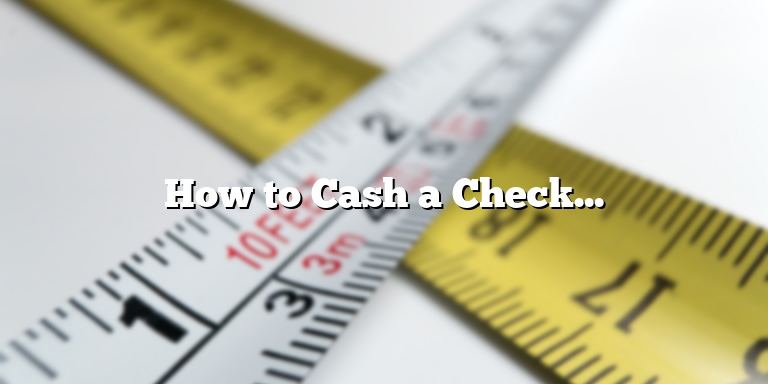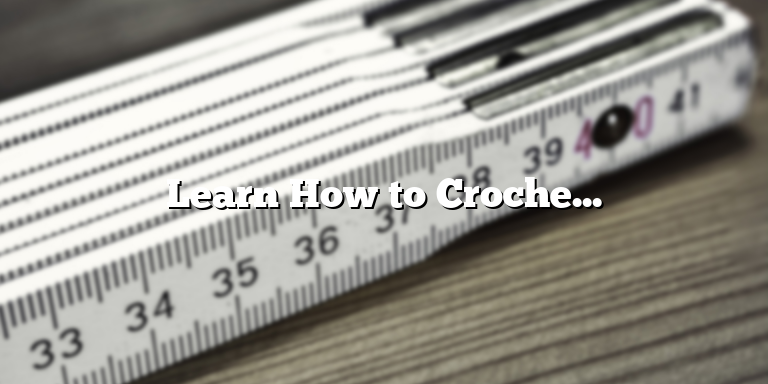Why Use A VPN to Change Netflix Region?
Netflix is a global streaming platform with different libraries and content available in different countries. This means that what you see on Netflix in the United States is not the same as what you would see if you accessed Netflix in another country, like the United Kingdom or Canada. This has become a major issue for viewers who want to watch content not available in their country.
One common solution is to use a VPN (Virtual Private Network). It allows you to change your device’s IP address and trick Netflix into thinking you’re logging in from another country. A VPN creates a secure and private connection to a VPN server located in the country you want to access Netflix in. This connection allows you to change your IP address and appear as if you’re browsing from the country where the server is located.
While VPNs might seem like the perfect solution for bypassing Netflix region restrictions, some VPNs might not work with Netflix. This is where changing your Netflix region without a VPN comes in handy. It’s an easy and hassle-free way to access content not available in your country.
The Limitations of Using a VPN for Netflix
If you’re tired of exploring the same movies and TV shows on Netflix, you might have already considered using a VPN to access content that’s not available in your current region. While VPNs can allow you to change your Netflix region, they come with pitfalls that can make your streaming experience less than enjoyable.
The first problem you might encounter when using a VPN for Netflix is a slowdown in network speed. When you use a VPN, your internet traffic is redirected through a different server, which takes time to encrypt and decrypt data. This process may add lag to the connection, making your streaming quality lower than it was before. In some cases, the streaming service might not even load due to the low network speed.
Another limitation of VPNs for Netflix is that they can cause your account to be suspended or banned. Netflix’s terms of service clearly state that users are not permitted to use VPNs or other proxy tools to bypass geolocation restrictions. If Netflix detects that you’re using a VPN, they will either block your access to the streaming service or cancel your account entirely. This is a significant risk that you should consider before using a VPN to access Netflix content in another region.
Moreover, it’s worth noting that not all VPNs work with Netflix. Since the streaming service is actively blocking VPN traffic, some VPN providers might not be able to bypass these restrictions. If you choose a VPN that’s not compatible with Netflix, you’ll be wasting your time and money.
In conclusion, while using a VPN to change your Netflix region may sound like a good idea, it’s not always practical. Slow network speed and the risk of account suspension are significant limitations that can impact your streaming experience. If you’re going to use a VPN for Netflix, make sure you research reliable VPN providers that have been known to work with the streaming service and be prepared to deal with issues that may arise.
Alternative Solutions for Changing Netflix Region
Netflix is a popular streaming service that offers a wide range of TV shows, movies, and documentaries. However, the content available on Netflix varies depending on your geographical location, as certain titles may not be available in your country due to licensing agreements. This can be frustrating if you want to watch a show that is only available in another region. Fortunately, there are alternative solutions for changing your Netflix region even if you don’t want to use a VPN.
1. Smart DNS
Smart DNS is a popular alternative to VPNs when it comes to changing your Netflix region. It works by redirecting your internet traffic through a proxy server that makes it look as though you are accessing Netflix from a different location. Unlike a VPN, Smart DNS only changes your IP address and not your internet connection. Therefore, it offers faster streaming speeds and lower lag times while streaming your favorite shows. Smart DNS is also easy to set up and can be used on various devices, including gaming consoles, Smart TVs, and smartphones.
However, Smart DNS cannot encrypt your internet connection, which means your ISP and other third parties can still track your online activities. Moreover, Smart DNS services are not free and may require a subscription fee.
2. Proxy Services
Proxy services are another alternative for changing your Netflix region without a VPN. A proxy server is an intermediate server between your device and the internet. It receives your internet traffic, hides your IP address, and sends your request to the website you want to access. By using a proxy server, you can access Netflix content from a different region. Proxy services are easy to use, and many of them are free of charge.
However, unlike VPNs or Smart DNS, proxy services do not encrypt your internet connection. They also have a limited number of servers, which makes it difficult to find a fast and reliable proxy server for unblocking Netflix streaming. Moreover, proxy servers may inject malicious scripts and malware into your browser, putting your online security at risk.
3. Browser Extensions
Browser extensions, such as Hola or Zenmate, are another alternative solution for changing your Netflix region. These extensions work by rerouting your internet traffic through their proxy servers, making it appear as though you are accessing Netflix from a different region. Browser extensions are easy to install and free to use.
However, browser extensions can be risky as they can access your browser data and track your online activities. They may also make your internet connection slower, affecting your streaming quality. Besides, some browser extensions have been known to inject ads and malware into your browser, putting your online security at risk.
While VPNs are the most popular choice for changing your Netflix region, alternatives such as Smart DNS, proxy services, or browser extensions can be useful when you prefer not to use a VPN. Each of these alternatives comes with its pros and cons, so make sure to choose the one that suits your needs the best. Regardless of the solution you choose, always ensure that your online security and privacy are not compromised.
How to Set Up Smart DNS for Netflix Region Change
Are you tired of being limited by your country’s Netflix library? Do you want access to exclusive content only available in other regions? The good news is that you can easily change your Netflix region without using a VPN. In this article, we’ll show you how to set up Smart DNS services to unlock all the content you’ve been missing.
What is Smart DNS?
Smart DNS is a technology that allows you to change your internet DNS settings to route your traffic through a server located in a different country. This makes it appear as if you are located in that country, allowing you to access content that is restricted to that region. Smart DNS does not encrypt your traffic like a VPN, so it is faster and more suitable for streaming video content.
How to Set Up Smart DNS
Setting up Smart DNS is easy and can be done in a few steps:
Step 1: Choose a Smart DNS Provider
There are several Smart DNS providers available in the market. Some of the most popular ones include Unlocator, Smart DNS Proxy, and Getflix. We recommend doing your research and choosing a provider with good reviews, affordable pricing, and a large selection of supported regions.
Step 2: Sign Up for the Smart DNS Service
Once you choose a provider, you will need to sign up for their Smart DNS service. This typically involves creating an account, selecting a payment plan, and entering your payment details. Most providers offer a free trial period, so make sure to take advantage of this before committing to a paid plan.
Step 3: Configure Your DNS Settings
After signing up, you will need to configure your DNS settings to use the Smart DNS provider’s DNS servers. The exact process varies depending on your device and operating system, but generally involves navigating to your device’s network settings and entering the provider’s DNS server address. Your Smart DNS provider should provide detailed instructions on how to do this for your specific device and OS.
Step 4: Restart Your Device and Enjoy Your New Netflix Library
Once you have configured your DNS settings, restart your device and log in to your Netflix account. You should now be able to access the content library of the country that your Smart DNS provider is routing your traffic through. Enjoy all the new content that is now available to you!
Conclusion
Changing your Netflix region without using a VPN is easy with Smart DNS services. By following these simple steps, you can unlock all the exclusive content that your current region may not have access to. Just remember to choose a reputable Smart DNS provider and follow their instructions carefully.
How To Change Netflix Region Without Vpn
Netflix is the world’s leading streaming platform, providing millions of users with an endless supply of movies, TV shows and web series. However, one of the biggest drawbacks of Netflix is that not all content is available to every user, depending on their geographical location. This is where VPN comes in handy. But, what if you don’t want to use a VPN? How can you change your Netflix region without it? That’s where Smart DNS comes in.
What is Smart DNS?
Smart DNS is a technology that lets you bypass geographical restrictions and access content that is not available in your region. It is different from a VPN in that it does not encrypt your internet traffic. Instead, it changes your device’s DNS (Domain Name System) settings, allowing you to connect to a different server, and tricking the website into thinking you’re located in a different country.
How to Change Netflix Region with Smart DNS
There are a few simple steps to follow in order to change your Netflix region with Smart DNS.
- Sign up with a Smart DNS service provider.
- Configure your device to use the provider’s DNS servers.
- Restart your device.
- Open Netflix and enjoy the content available in your new region.
It’s that easy! The process is much simpler than using a VPN, and doesn’t have the speed and security issues that come with using a VPN.
Benefits of Using Smart DNS for Changing Netflix Regions
There are several benefits of using Smart DNS for changing your Netflix region:
- Fast internet speed: Smart DNS does not slow down your internet speed like VPNs often do, so you won’t experience buffering or lagging while streaming your favorite shows.
- No logging: Smart DNS providers do not log your internet activity, so your browsing history remains private and secure.
- Easy to use: Unlike VPNs, Smart DNS services don’t require any additional software or encryption. The setup is quick and easy.
- Access to more content: With Smart DNS, you can access content from different regions, opening up a world of new shows and movies.
Conclusion
Smart DNS is a great way to change your Netflix region without VPN, and it’s important to remember that not all providers are created equal. It’s important to do your research before choosing a Smart DNS provider. Nevertheless, if you’re tired of being limited to the content available in your region, try switching to Smart DNS and enjoy the freedom of accessing content from all over the world!