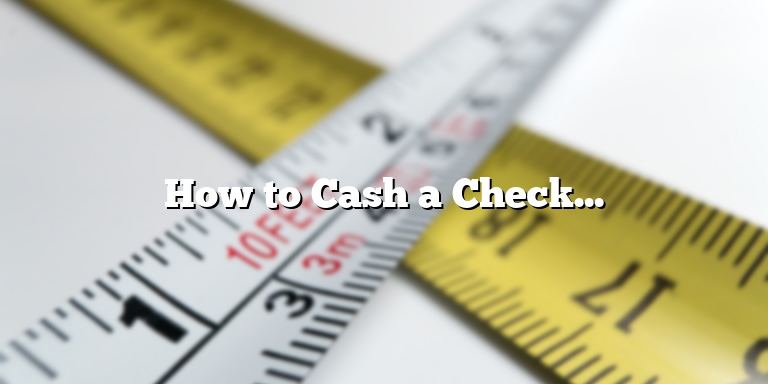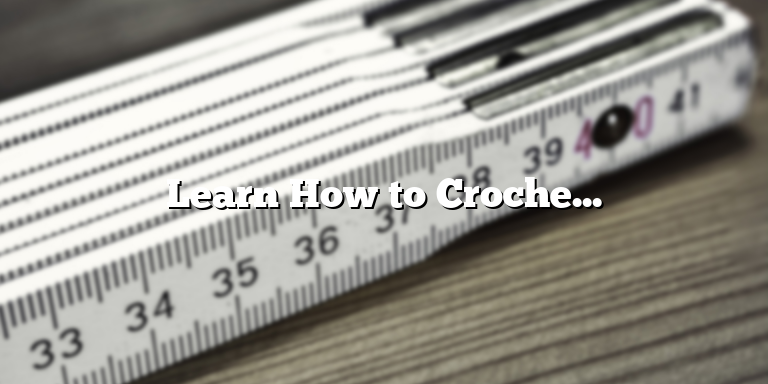Understanding Amazon Storefront
If you are an Amazon seller, you can expand your business by establishing your own Amazon storefront. An Amazon storefront is an online page where shoppers can browse and purchase your products. It is a brand page that is customized to showcase your products, logos, and business information. Having an Amazon storefront gives sellers the opportunity to create a more personalized shopping experience for customers, which can increase sales and brand awareness.
An Amazon storefront is a virtual storefront that enables businesses to showcase their products in a creative way. It is easy to set up, and there are no upfront costs involved. Free tools are provided by Amazon to help businesses create and manage their storefronts. Using Amazon storefronts, businesses can present their products in distinct, creative ways while also showcasing their brand and company. Consequently, a storefront can help businesses differentiate themselves from other Amazon businesses.
One of the benefits of establishing an Amazon storefront is the ability to customize the storefront to reflect your brand identity. Your Amazon storefront offers a curated shopping experience for customers that is unique to your products and brand story.
Your Amazon storefront can accommodate your brand logo, banners, images, videos, and custom URLs to help you stand out from other sellers. This customization option increases your brand’s visibility, making it easier for customers to identify your brand and products. Therefore, it is crucial that your Amazon storefront displays your brand’s uniqueness and style.
If your Amazon storefront is tailored to reflect your business, it will improve the customer experience, which can lead to increased sales conversion. Additionally, an Amazon storefront can help you drive traffic to your website or other social media platforms, where customers can learn more about your brand and buy your products outside of Amazon’s marketplace.
Another benefit of creating an Amazon storefront is the ability to manage your brand reputation using customer feedback. As a seller, customer feedback is an essential resource to help you make improvements and grow your business. Amazon uses customer reviews to inform shoppers about the quality of the products they are interested in purchasing from you. Consequently, when you customize your Amazon storefront, you are creating an opportunity to encourage customers to leave positive reviews and share their experience with your brand. This increased feedback and customer engagement can help you better understand customer needs, make improvements, and add new products to your Amazon store.
Conclusion
Creating your Amazon storefront is a smart move for increasing brand awareness and sales. It allows you to showcase your unique brand identity while offering customers a personalized shopping experience. Additionally, it can help improve your brand’s reputation by encouraging customer feedback and engagement. Use Amazon’s free tools to create your storefront and give your brand the opportunity to stand out on the world’s largest online marketplace.
Setting Up Your Amazon Storefront
Amazon storefronts are an effective way to showcase your brand and merchandise and improve your online presence. Creating one is easier than you might think! Follow our step-by-step guide for setting up your Amazon storefront so that you can get more visibility online and turn more online shoppers into loyal customers.
Step 1: Register Your Account
The first thing you need to do is register for an Amazon seller account if you haven’t done so. A seller account will allow you to create your storefront, list products, and manage orders. You can start by going to the Amazon Seller Central website and registering with the necessary details about your business. Amazon will guide you through the entire process, step by step.
Step 2: Design Your Storefront
Once you’ve signed up and logged in, it’s time to build the storefront. Start by choosing the storefront design that matches your brand. You can customize your store’s look and feel with images, banners, and even personalized videos. Your storefront should be a reflection of your brand and resonate with your target audience. Amazon provides several templates for storefronts, but you can also choose custom design templates.
You can add your logo and brand images, custom headlines, and store navigation to make browsing easy for your users. Make sure to choose the right color palette that matches your branding and improves visibility. Provide all the necessary details like your business description, your story, and contact details in the About Us section. This can help buyers understand, trust, and connect with your brand better.
Step 3: List Your Products
Now it’s time to list your products. You can add your product listings manually or use the Amazon Marketplace Web Service API (Amazon MWS) to upload your inventory in bulk. Make sure to provide accurate and complete product information and high-quality images of your products. Good images and descriptions can help your products stand out from the competition and sell more.
You can list the products under categories to make it easier for customers to browse and find what they’re looking for. Organize your products by collections to make it easy for your customers to find relevant products and quicken their purchase decisions.
Step 4: Publish Your Storefront
After you have designed your storefront and listed your products, it’s time to publish it. Review your storefront and product listings to make sure everything is accurate, complete, and properly optimized. Once you’re satisfied with your storefront, it’s time to hit the publish button. Amazon’s review team will look over your storefront design and product listings to ensure they meet Amazon’s guidelines and standards.
After approval, your storefront will be live and accessible to Amazon’s millions of potential customers. Make sure to market your Amazon storefront on your website and other social platforms to increase visibility. Continuously optimize your storefront by adding new products, refining descriptions, and enhancing the storefront with new content.
In conclusion, creating an Amazon storefront can improve your brand’s visibility, help you reach a wider audience, and increase your sales. Follow the steps outlined above, and you’ll have a professional-looking storefront up and running in no time. Start today and experience the benefits of owning an Amazon storefront for your business.
Customizing Your Storefront
Personalization is key when it comes to making your Amazon storefront stand out. With so many sellers on the platform, it’s important to create a unique storefront that reflects your brand and offers customers an engaging browsing experience. By customizing your storefront, you can attract more customers and boost sales. Here are some tips and tricks on how to make the most of Amazon’s customization options:
Create a Logo
Your logo is the face of your brand, and it should be prominently displayed on your Amazon storefront. Amazon allows you to upload a logo in PNG or JPEG format with a maximum size of 1200 x 600 pixels. Your logo should be simple, memorable and relevant to your brand. It should convey the essence of what your brand stands for in a clear and concise way.
Choose a Color Scheme
Amazon offers a range of customization options, including a choice of color schemes. You can choose from a variety of pre-set options or create your own custom scheme using a color picker tool. Your color scheme should be consistent with your brand, and it should convey the personality and tone of your business. Choose colors that evoke the emotions you want customers to feel when they browse your storefront.
Add Imagery and Videos
Amazon allows you to add images and videos to your storefront, which can help to showcase your products and brand. You can add images of your products, your team, your office or any other relevant imagery that helps to tell your brand story. You can also add videos that demonstrate how your products work, provide tutorials or show behind-the-scenes footage. Make sure your imagery and videos are high-quality and relevant to your brand.
Create Custom Navigation
You can customize your storefront navigation by adding links to specific product categories, creating custom buttons or promoting deals and promotions. This allows customers to easily find what they’re looking for and makes it easier for them to make a purchase. You can also add a search bar to help customers find products more quickly.
Showcase Positive Reviews
You can display customer reviews on your Amazon storefront, which can help to build trust and credibility with potential customers. Displaying positive reviews and ratings can encourage customers to make a purchase and can help to differentiate your brand from competitors. Make sure to respond to any negative reviews in a professional and courteous manner.
By following these tips and tricks, you can create a customized Amazon storefront that reflects your brand and engages customers. Remember to consistently update your storefront to reflect changes in your brand and product offerings. With a personalized storefront, you can stand out from competitors and boost sales on the Amazon platform.
Optimizing Your Storefront for Search
When it comes to selling products on Amazon, having a well-optimized storefront can make all the difference. If your storefront is buried deep within Amazon’s search results, it’s unlikely that many people will stumble upon it. Fortunately, there are a few simple steps you can take to increase the visibility of your storefront and attract more customers. Here’s how to optimize your Amazon storefront for search.
1. Use Relevant Keywords
The first step to optimizing your storefront for search is to use relevant keywords throughout your storefront. This means using the same keywords that people are using to search for your products. One easy way to do this is to include your main keywords in your storefront’s name and title. You can also use keywords in your product descriptions, your storefront’s meta tags, and in your storefront’s URL. Just be sure to avoid overusing keywords – Amazon penalizes storefronts that try to “game” the system by stuffing their content with keywords.
2. Update Your Storefront Regularly
Amazon rewards storefronts that are active and engaged with their customers. This means regularly updating your storefront with new content, such as fresh product listings, blog posts, or customer reviews. The more content you have on your storefront, the more likely it is that Amazon will recognize your storefront as a valuable resource for its users.
3. Get More Customer Reviews
Customer reviews are an important part of Amazon’s search algorithm. The more positive reviews you have on your products, the higher your storefront will rank in Amazon’s search results. So, be sure to encourage your customers to leave reviews on your products after they’ve made a purchase. You can also reach out to Amazon’s Vine program to get reviews from established Amazon reviewers.
4. Utilize Amazon’s Marketing Tools
Finally, consider utilizing Amazon’s marketing tools to help increase the visibility of your storefront. Amazon offers a range of advertising options, such as sponsored products, sponsored brands, and sponsored display ads. By investing in these ads, you can bid on specific keywords and target your ideal customers more effectively. Amazon also offers a range of other marketing tools, such as storefront banners and coupons, to help you promote your products and drive traffic to your storefront.
Remember, optimizing your storefront for search is an ongoing process. By implementing these tips and keeping your storefront up-to-date and engaging, you’ll improve your chances of attracting more customers and increasing your sales on Amazon.
Maintaining Your Amazon Storefront
After setting up your Amazon storefront, it’s important to keep it maintained and updated to ensure it remains attractive to customers. Here are some tips to help you keep your storefront looking great:
1. Keep Your Product Listings Updated
Make sure your product listings are up-to-date with accurate product descriptions, prices, and images. This helps to maintain your storefront’s reputation and keeps customers coming back for more. Keeping your listings current also helps to make sure that your products show up in search results and recommended products.
2. Respond to Customer Feedback
Always respond to customer feedback, whether it’s positive or negative. This allows you to show customers that you value their feedback and are committed to improving their experience. Prompt responses also demonstrate your dedication in addressing any potential issues or complaints that may arise.
3. Use Customer Reviews to Your Advantage
Monitor your customer reviews frequently, and use them to help improve your products and storefront. Take note of any comments or suggestions that customers may have, and use that feedback to your benefit. Positive feedback can also be utilized in your marketing efforts and helps to build trust with potential customers.
4. Promote New Products or Sales
Keep your storefront fresh by regularly promoting new products or sales that you may have. This can be done by featuring them prominently on your storefront or through targeted email campaigns, social media posts and paid advertising. Offering promotions can also help drive traffic to your storefront and increase sales.
5. Optimize Your Amazon Storefront
Amazon offers several features that can help you optimize your storefront for maximum visibility. Utilize keyword research in your product listings to ensure they show up in search results, and take advantage of Amazon’s advertising platform to promote your products. You can also benefit from Amazon’s analytics to help you learn more about your customers and what drives sales in your storefront.
By maintaining your Amazon storefront and keeping it updated, you can attract more customers and increase sales. With the right strategies in place, you can create a storefront that is both visually appealing and optimized for success. Remember to always monitor your storefront’s performance and adjust your strategy accordingly to ensure continued success.