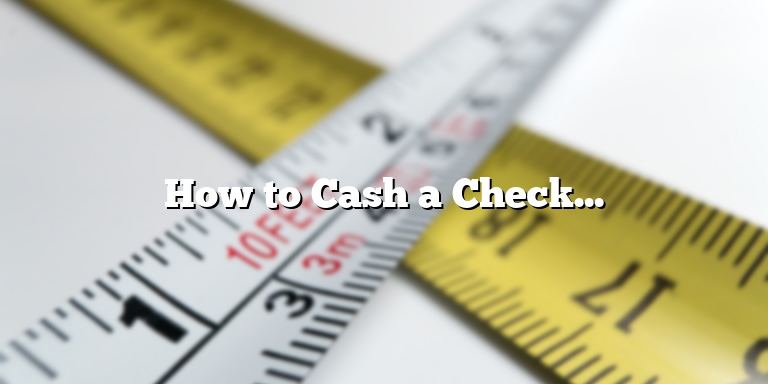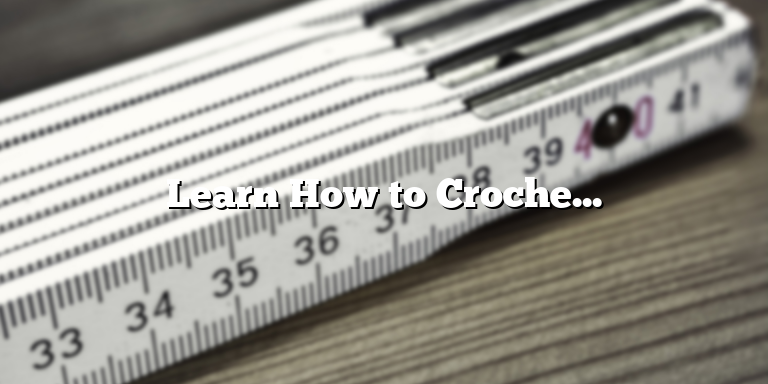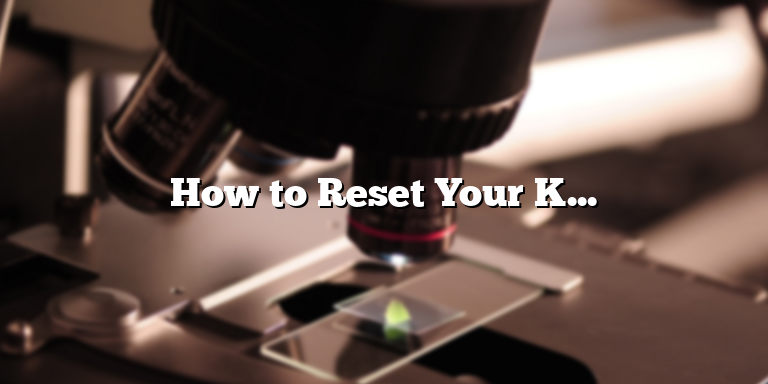
What is Descaling?
If you’re a coffee drinker, you may be familiar with Keurig machines. These nifty devices allow you to brew a cup of coffee quickly and easily. However, they do require maintenance to keep them functioning properly. One important aspect of this maintenance is descaling. Descaling is the process of removing mineral buildup inside the Keurig machine, such as calcium and lime deposits. Over time, these minerals can accumulate and cause the machine to malfunction or even stop working altogether. Descaling your Keurig machine regularly will help ensure that it stays in good working order.
Why Should You Descale Your Keurig Machine?
If you use your Keurig machine frequently, mineral buildup can occur quickly. You may notice that your coffee tastes different or that the machine is not working as well as it used to. This is because mineral buildup can affect the performance of the machine. Descaling your Keurig machine will remove these mineral deposits, allowing it to brew coffee more effectively and improve the taste of your coffee. It will also help extend the lifespan of the machine, saving you money in the long run.
When Should You Descale Your Keurig Machine?
It is recommended that you descale your Keurig machine every three to six months, depending on how frequently you use it. You may need to descale it more frequently if you have hard water or use the machine more often. Signs that it’s time to descale your Keurig machine include a longer brewing time, a decrease in water flow, or a change in the taste of your coffee. If you notice any of these signs, it’s time to descale your machine.
How to Reset Your Keurig After Descaling
After you’ve descaled your Keurig machine, you may need to reset it. This is a simple process that can be done in a few easy steps.
1. Turn off your Keurig machine and unplug it from the outlet.
2. Remove the water reservoir and the drip tray.
3. Let the machine sit for at least 30 minutes. This helps to reset the internal components of the machine.
4. Fill the water reservoir with fresh water and replace it in the machine.
5. Plug the machine back in and turn it on.
6. Run a few cycles of water through the machine to ensure that all of the descaling solution is removed.
7. Your Keurig machine is now reset and ready to use.
Conclusion
Descaling your Keurig machine is an important aspect of maintenance that should not be overlooked. By descaling it regularly, you can help ensure that your machine stays in good working order and that your coffee tastes delicious every time. If you’re unsure about how to descale your Keurig machine, refer to the owner’s manual or contact Keurig customer support. By following the steps outlined above, you’ll be able to reset your Keurig machine and enjoy a fresh cup of coffee in no time!
Why Reset Your Keurig?
Resetting your Keurig is an important step after descaling because it allows the machine to function properly again. Descaling is the process of removing minerals and other debris that build up inside your Keurig over time. These build-ups can cause the machine to operate less efficiently, which can result in weaker coffee, clogs, and even machine malfunctions. By resetting your Keurig, you can ensure that it’s working at its best and will continue to provide consistently delicious coffee for years to come.
How to Reset Keurig After Descaling
Resetting your Keurig after descaling is a simple process that can be completed in just a few minutes. Follow these steps to reset your Keurig:
- Unplug your Keurig from the outlet.
- Remove the water reservoir and empty any remaining water.
- Turn the machine upside down and give it a few gentle taps to remove any debris that may have collected inside.
- Replace the water reservoir and plug the Keurig back in.
- Press and hold down the “brew” button until the machine cycles through a brewing and rinse cycle.
- Your Keurig is now reset and ready to use again!
If you’re having trouble resetting your Keurig, you may want to contact the manufacturer or a professional technician for assistance. However, in most cases, following the steps above should be enough to get your machine up and running again.
Tips to Maintain Your Keurig
In addition to resetting your Keurig after descaling, there are a few other tips you can follow to maintain the longevity of your machine:
- Regularly clean the exterior of your machine with a damp cloth to prevent dirt and stains from building up.
- After each use, discard used K-Cups and remove the grounds bin to prevent bacteria from growing.
- Regularly replace your water filter, which can help prevent mineral build-ups that can cause clogs and malfunctions.
- Always use clean water in your Keurig to prevent mineral build-ups from forming in the first place.
By following these simple tips, you can ensure that your Keurig stays in optimal condition and continues to provide you with delicious coffee for years to come. Remember, resetting your Keurig after descaling is just one of the many steps you can take to maintain the longevity of your machine and enjoy consistently great coffee!
Steps to Reset Your Keurig After Descaling
Descaling your Keurig is an important process that helps to maintain the health and longevity of your machine. However, after the descaling process is completed, it is important to reset your Keurig to ensure that it functions properly. In this article, we will provide you with easy-to-follow steps on how to reset your Keurig after descaling.
Step 1: Unplug the Machine
The first step in resetting your Keurig after descaling is to unplug the machine. This will ensure that the machine is completely turned off and disconnected from any power source. It is important to wait for a few minutes to ensure that the machine is completely cooled down before proceeding to the next step.
Step 2: Remove and Re-insert the Water Reservoir
The second step in resetting your Keurig after descaling is to remove the water reservoir from the machine. Once you have removed the reservoir, empty out any remaining water inside and give it a thorough cleaning. Make sure to rinse it well with water and dry it completely before re-inserting it back into the Keurig. Once you have re-inserted the reservoir, make sure it is properly in place before proceeding to the next step.
Step 3: Power the Machine Back On and Run a Water-Only Brew Cycle
The final step in resetting your Keurig after descaling is to power the machine back on. Once powered on, run a water-only brew cycle which will help to clear out any remaining descaling solution. To do this, fill the water reservoir with fresh water and run a brew cycle without inserting a K-Cup. Once the cycle is complete, your machine should be reset and ready for brewing.
In conclusion, descaling your Keurig machine is important for maintaining its health and functionality. However, it is equally important to reset your machine after descaling to ensure that it functions properly. By following these easy steps, you can reset your Keurig with ease and be assured that your machine will be ready for your next brewing cycle.
Troubleshooting Tips
While resetting your Keurig after descaling, you might encounter a few hiccups in the process. If the reset process doesn’t work, here are some troubleshooting tips you can follow:
1. Check the Water Reservoir
Ensure that the water reservoir is positioned correctly and does not have any debris. Remove, clean and refit the reservoir onto the brewer. Ensure that it is seated properly before attempting to reset again.
2. Use a Pin or Paperclip to Clean the Needle
The needle that punctures the K-cup can get clogged with coffee debris. Use a pin or paper clip to clean out the needle. Insert the pin or paper clip into the needle, move it around a bit, and then remove it. Now run a brew cycle without the K-cup. This should clear out any obstructions that may be blocking the needle.
3. Flush Out Any Excess Water
If there is any excess water in the Keurig’s internal tank or in the brewer, it can trigger an error. To flush out any excess water, remove the water reservoir and run a brew cycle without a K-cup. Repeat this process until the tank and brewer are completely empty. Once they are empty, reassemble the Keurig and try resetting it again.
4. Unplug and Re-plug the Brewer
Unplugging and replugging the Keurig can also help in resetting the brewer. Try unplugging the brewer for a few seconds before plugging it back in. Now, attempt resetting your Keurig after descaling by following the steps mentioned earlier.
If none of these troubleshooting tips work and your Keurig still doesn’t reset, it might be time to contact Keurig customer support. They can walk you through additional troubleshooting steps or send a technician to help fix the problem.
Maintenance Tips
Is your Keurig not working as efficiently as it used to? It could be because you haven’t descaled it in a while. Descaling is the process of removing mineral build-up that accumulates in the machine over time due to regular use. If you’ve recently descaled your Keurig, it’s important to reset it to ensure it runs smoothly. Here are some maintenance tips to follow:
1. Clean The Keurig
Before resetting your Keurig, make sure to clean it. Wipe down the exterior surfaces with a damp cloth, and remove any residue or coffee grounds from the K-cup holder. You can also wash the removable parts, such as the water reservoir, drip tray, and K-cup holder, with soap and water. Make sure to dry the parts thoroughly before reassembling.
2. Power Off Your Keurig
The first step in resetting your Keurig is to turn off the machine. Unplug it from the electrical outlet and let it cool down for a few minutes.
3. Remove The Water Reservoir
To access the reset button, you’ll need to remove the water reservoir. Make sure to empty any remaining water from the reservoir before removing it. Once removed, locate the hole on the bottom of the machine where the reservoir sits.
4. Hold Down The Reset Button
Using a paper clip or a small tool, press and hold the reset button for 5 seconds. The reset button is located inside the hole where the water reservoir sits. During this process, make sure not to touch any other buttons, as this may reset other settings on the machine.
5. Refill The Water Reservoir
Once you’ve reset your Keurig, refill the water reservoir with fresh water and reassemble the removable parts. Make sure to run a cleaning cycle before brewing your next cup of coffee.
Remember, regular maintenance and descaling will help keep your Keurig in good working condition. If you haven’t descaled your machine in a while, it’s important to do so to ensure it runs efficiently and consistently. Follow these maintenance tips to make sure your Keurig stays in top shape!