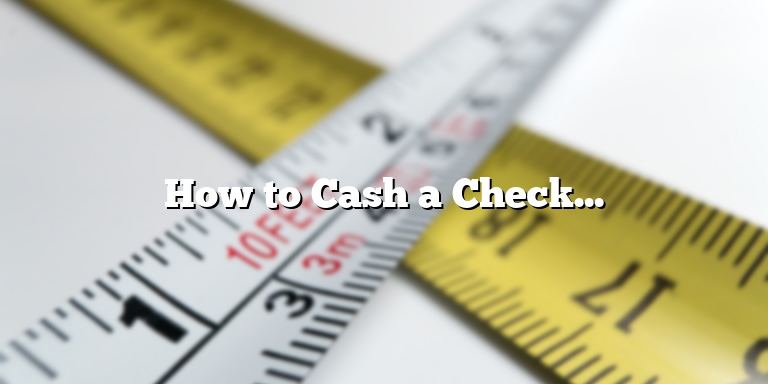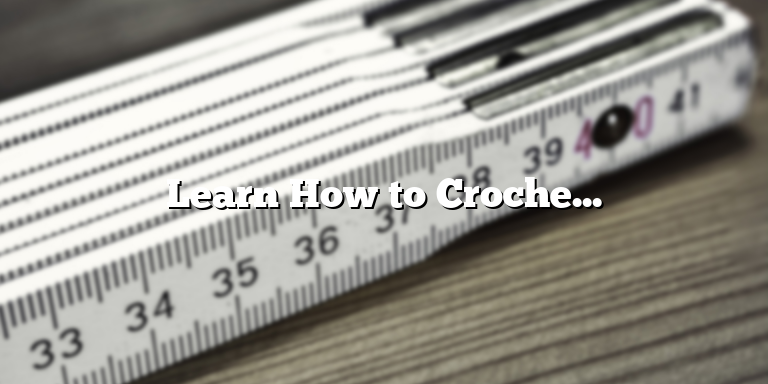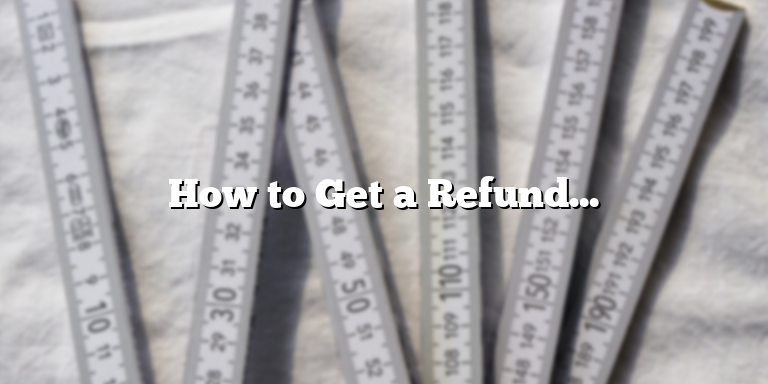
How to Get Money Back From Apple Pay If Scammed
Apple Pay is a convenient and secure way to pay for goods and services using your iPhone, iPad, or Apple Watch. Transactions made through Apple Pay are protected by various security measures like two-factor authentication, Touch ID, and Face ID. However, as with any financial transaction, there is always the risk of scams.
Apple Pay scammers often use social engineering techniques to trick users into giving away their personal and financial information. They may send phishing emails or make fake phone calls posing as Apple representatives in order to gain access to your account. In some cases, scammers may even create counterfeit websites that resemble the official Apple Pay site to trick users into entering their login credentials.
If you think you may have fallen victim to an Apple Pay scam, don’t panic. There are several steps you can take to get your money back. Here’s what you should do:
Contact Your Bank or Credit Card Company
The first thing you should do if you’ve been scammed on Apple Pay is to contact your bank or credit card company. Explain the situation and provide any evidence you have, such as emails or receipts. Your bank or credit card company may be able to reverse the transaction and refund your money. They can also provide information on how to dispute the charge if necessary.
Report the Scam to Apple
You should also report the scam to Apple. You can do this by contacting Apple Support via phone, email, or chat. Provide as much information as possible about the scam, including the date and amount of the transaction, the name of the merchant, and any other relevant details. Apple may be able to investigate the scam and take appropriate action, such as blocking the merchant from using Apple Pay.
Contact Law Enforcement
If you believe you’ve been the victim of a scam, you should report it to law enforcement. This can help prevent others from falling victim to the same scam and may also help you get your money back. Contact your local police department or file a complaint with the Federal Trade Commission (FTC).
Protect Yourself From Future Scams
To avoid falling victim to Apple Pay scams in the future, there are several steps you can take:
- Never give out your personal or financial information to anyone who contacts you unsolicited, whether it’s over the phone, email, or text message.
- Verify the authenticity of any emails or messages you receive from Apple by checking the sender’s email address and looking for spelling or grammatical errors.
- Always make purchases through reputable merchants and verify their authenticity before making a transaction.
- Enable two-factor authentication for your Apple Pay account to make it harder for scammers to gain access.
By following these steps, you can help protect yourself from Apple Pay scams and ensure that your financial information remains safe and secure.
Step 1: Contact Your Bank or Credit Card Issuer
If you ever get scammed or notice any fraudulent activity on your Apple Pay account, the first step is to contact your bank or credit card issuer immediately. This can help ensure that you can get your money back as soon as possible and prevent any future fraudulent transactions from happening.
When contacting your bank or credit card issuer, make sure you have all the necessary information ready. This can include the date and time of the transaction, the amount of money involved, and any other details that may be relevant. The more information you can provide to your bank or credit card issuer, the better equipped they will be to resolve the issue quickly.
If your bank or credit card issuer determines that the transaction was fraudulent, they will typically issue a chargeback. This means that the bank or credit card issuer will reverse the transaction and refund the money back to your account. It is important to note that the amount of time it takes to receive a chargeback can vary depending on the bank or credit card issuer.
Step 2: Contact Apple Support
If you are unable to resolve the issue with your bank or credit card issuer, your next step should be to contact Apple Support. You can do this by visiting the Apple support website or by calling the Apple Support phone number. When contacting Apple Support, make sure you have all the necessary information ready, including the date and time of the fraudulent transaction, as well as any other relevant details.
Apple Support representatives are trained to help customers resolve any issues with their Apple Pay accounts, including fraudulent transactions. They will work with you to investigate the issue and help you get your money back as soon as possible.
Step 3: File a Police Report
If you believe you have been a victim of fraud or a scam, it is important to file a police report. This can help protect you from future fraudulent activity and can also help authorities track down the person responsible for the scam.
When filing a police report, make sure you have all the necessary information ready, including the date and time of the transaction, the amount of money involved, and any other relevant details. You may also need to provide copies of bank statements or other documents to support your claim.
While it may not guarantee that you will get your money back, filing a police report can help ensure that the scammer is held accountable for their actions and can prevent future victims from being targeted.
Conclusion
If you ever get scammed while using Apple Pay, it is important to act quickly and follow the above steps to get your money back as soon as possible. By contacting your bank or credit card issuer, contacting Apple Support, and filing a police report, you can help protect yourself from future fraudulent activity and ensure that the person responsible for the scam is held accountable for their actions.
Step 2: Report the Scam to Apple
If you’ve fallen victim to a scam while using Apple Pay, it’s imperative that you contact Apple as soon as possible. Reporting the scam to Apple can help you get your money back, and can also help prevent others from falling prey to the same scam. Here’s what you need to do:
1. Contact Apple Customer Service
The first step in reporting a scam to Apple is to contact their customer service team. You can do this by visiting the Apple support website and clicking on the “Get Support” tab. From there, you’ll be asked to select the product or service that you need help with (in this case, Apple Pay). Then, choose the issue that most closely matches your problem – in this case, “Report fraud or unauthorized charges”.
After that, you’ll be given the option to schedule a call with an Apple representative or chat with someone online. We recommend scheduling a call, as it’s often quicker and easier to explain your situation verbally. However, if you prefer to chat online, that’s fine too – just be sure to provide as much detail as possible so the representative can assist you effectively.
2. Provide Relevant Details
When you speak with the Apple representative, be sure to provide as much information as you can about the scam. This includes details like:
- The date and time of the unauthorized charge
- The amount of money that was taken
- The name of the merchant or company where the charge occurred
- Any emails or receipts you received related to the transaction
The more information you can give, the better. This will help Apple track down the transaction and verify that it was indeed a scam. If possible, try to stay calm and provide the information in a clear, concise manner – this will help the representative understand your situation more easily.
3. Wait for a Response
After you’ve reported the scam to Apple, you’ll need to wait for a response. Apple may need to investigate the situation further, which can take a few days or even up to a week. During this time, try to be patient and avoid making any further purchases with Apple Pay until you have a better understanding of what’s going on.
When Apple has finished their investigation, they’ll reach out to you with their findings. If they determine that the charge was indeed a scam, they’ll likely issue a refund for the full amount. However, if they find that the charge was legitimate, you may need to explore other options for getting your money back (such as talking to your bank or credit card company).
Remember, the most important thing you can do if you’ve been scammed is to act quickly. The earlier you report the fraud to Apple, the better chance you have of recovering your funds and preventing others from falling victim to the same scam.
Step 3: Provide Evidence of the Scam
If you have fallen victim to a scam through Apple Pay, it is essential to gather as much evidence as possible to support your claim. To provide evidence of the scam, you can collect receipts, emails, and screenshots of any communication with the scammer.
When gathering evidence, you must ensure that it clearly proves that you were scammed. To provide receipts, contact the merchant and request a copy of the transaction receipt. This will provide detailed information about the transaction, which you can use to support your claim.
For emails and any communication with the scammer, it is crucial to keep all communications and share them with the appropriate authorities. This can be used as evidence to investigate the scam and track down the scammer.
You should also take screenshots of any communication or transactions related to the scam. This includes screenshots of any fraudulent transaction receipts, communication with the scammer, or any other relevant information. These screenshots can be used to provide visual evidence of the scam and can help support your case.
It is important to note that the more evidence you have, the higher your chances of getting your money back will be. Therefore, it is vital to gather as much evidence as possible and ensure that it is clear, concise, and relevant.
In conclusion, providing evidence of the scam is a critical step in getting your money back through Apple Pay. By following the correct procedures and gathering as much evidence as possible, you can increase your chances of success and recover your funds.
Step 4: Follow Up and Monitor Your Account
Reporting a scam to Apple Pay and your bank is just the beginning of the process. It’s important to follow up and monitor your account activity to make sure that your issue is resolved.
If you’ve reported the scam to your bank and/or credit card issuer, they may investigate the transaction and issue a refund or credit to your account. However, it’s important to follow up with them to make sure that the investigation is progressing and that your account is secure.
Similarly, if you’ve contacted Apple Pay and reported the unauthorized transaction, they may investigate and resolve your issue. Follow up with them to ensure that your case is being addressed and to find out what actions are being taken to prevent similar incidents in the future.
It’s also crucial to monitor your account activity regularly, even after the issue is resolved. Keep an eye out for any additional unauthorized transactions or suspicious activity that may indicate that your account has been compromised. If you notice any unusual activity, report it immediately to your bank or credit card issuer.
One way to monitor your account activity is to set up alerts through your bank or credit card’s online platform. These alerts can notify you of new transactions or changes to your account balance, which can help you quickly identify any unauthorized activity.
If you suspect that your personal information has been compromised, such as your Apple ID or password, it’s important to change it immediately to prevent further fraudulent activity. You should also consider enabling two-factor authentication on your Apple Pay account to add an extra layer of security.
By following up with your bank, credit card issuer, and Apple Pay and monitoring your account activity, you can help protect yourself from the financial and personal repercussions of a scam. Stay vigilant and report any suspicious activity as soon as possible.